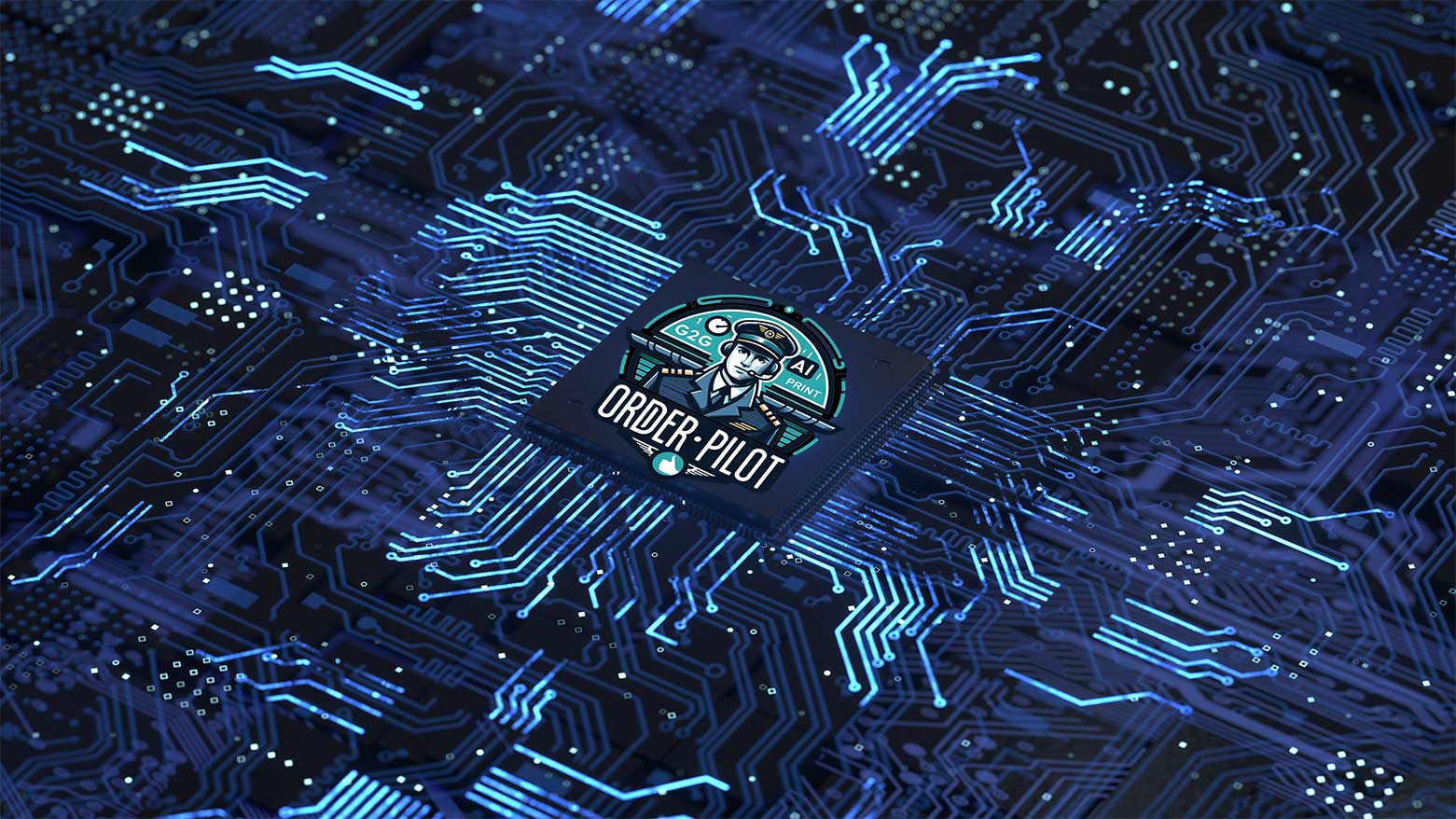File uploading for print
Good2Go makes the proofing experience fast and easy for everyone.
Better than email
Fast & Easy
Made for print
Experience Good2Go
Upload a PDF and get a Good2Go Proof
Experience Good2Go as a print buyer. Upload a PDF in our Good2Go order portal and Good2Go will automatically send you back a proof for your review.
Simple and easy.


The file upload screen allows the print buyer to upload multiple files into one job submission.
Client Portal
Clients get a job portal automatically after submitting their files.
Multiple Portals
Create an upload portal for general customers or portals for specific customers. No limit.
PDF Preflight
Trim page size, fonts, image resolution, bleeds, inks and more. Learn whats in a PDF automatically.
Branding
From the emails, to the review screens, add your branding to ensure the clients know who the review is coming from.
History
Can’t remember when changes were requested or what was requested? No worries, Good2go keeps all the history for you.
Automation
Integrate Good2Go proofing with Enfocus Switch, your MIS or any system using our REST API.
print buyer benefits
Schedule a demo and let our team show you how Good2Go can optimize your print approvals.