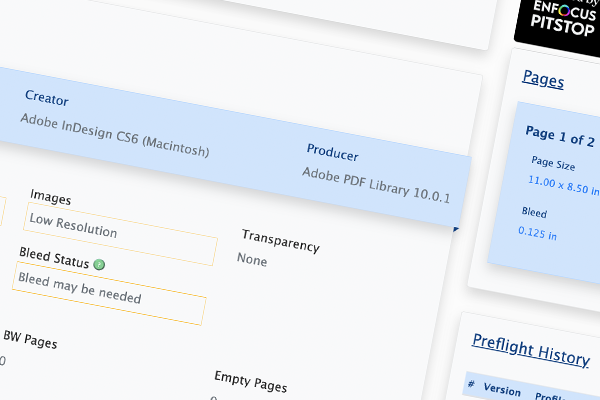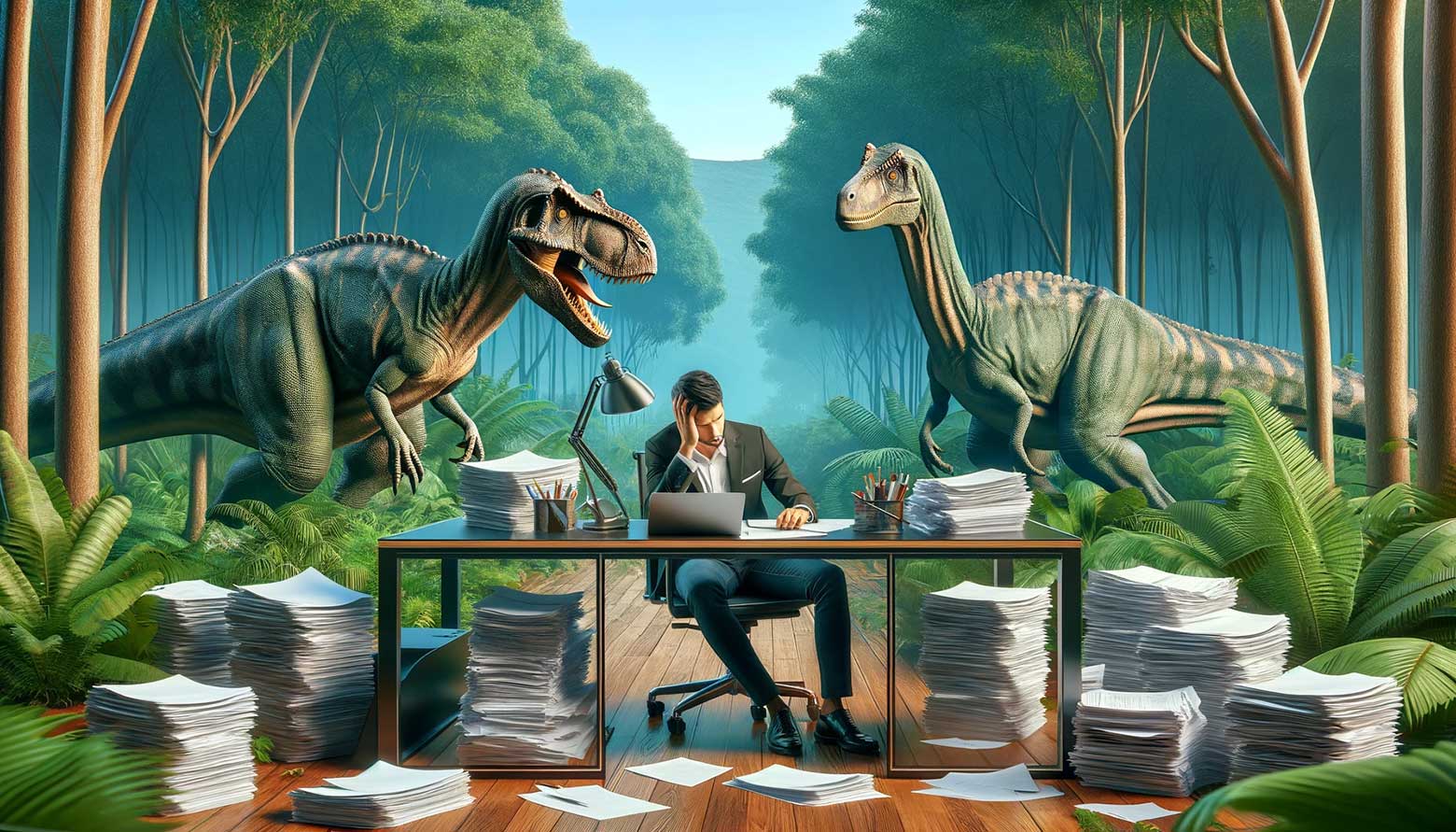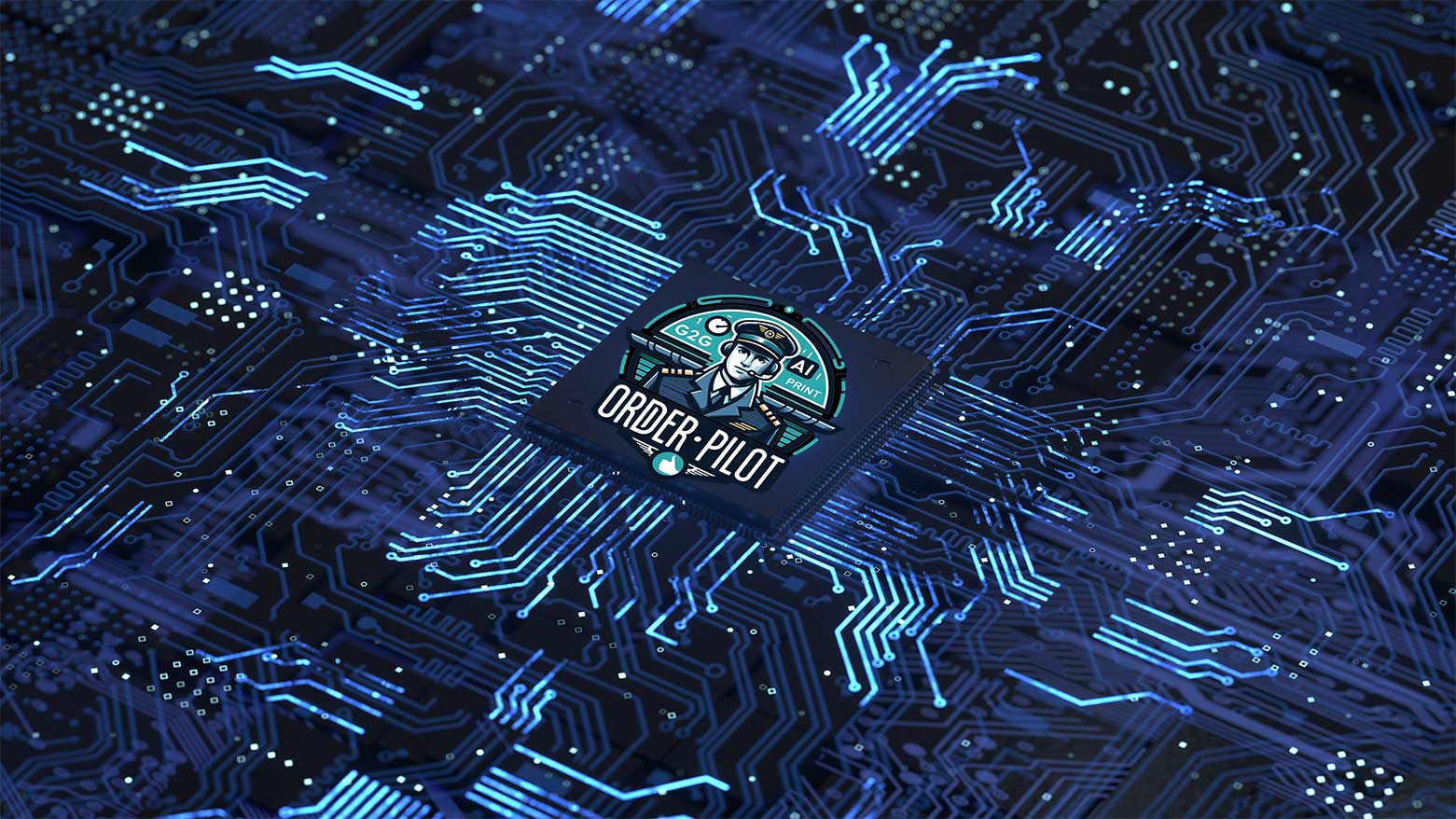PDF Preflight in the cloud
Instantly see if a file is printable or not
page size
See the document trim page size.
Bleeds
See if bleeds have been properly created.
Images
Learn about any low resolution images.
Color
Learn what colors have been used.
Fonts
See if any fonts are are not embedded.
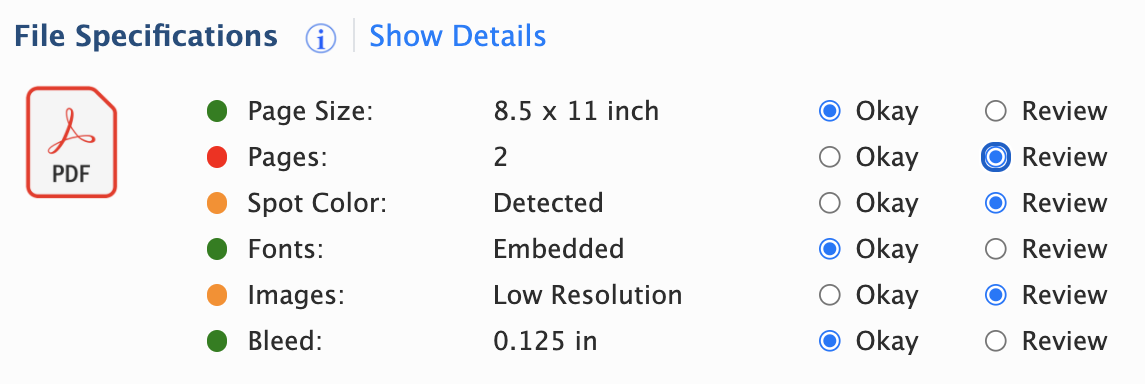
Will the file print?
Simplicity for everyone.
No expert required.
Schedule a demo and let our team show you how Good2Go can optimize your customer interactions.
No need to bother prepress just to see if a file is printable or not.
Imagine how much time you can free up from prepress if they don’t have to check every file?
ROI

Pinpoint problems.
Good2Go also provides a annotated preflight report that will highlight errors on the page so you know exactly what’s wrong. Simple and powerful.
PDF quality checks performed in Good2Go.
Trim page size, number of pages, page ORIENTATION, mixed page orientation, mixed page sizes, objects close to the edge of the page, Bleeds defined, spot colors, RGB/cmyk Blacks, rich blacks, small text with rich black, INK COVERAGE OVER 340%, thin lines, very small text, missing fonts, objects defined to overprint, Transparent objects, low image resolution,
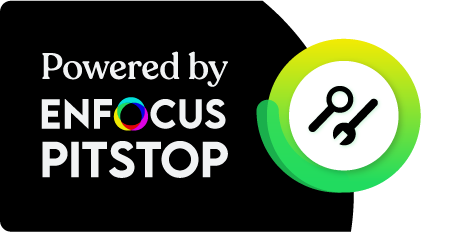
Powered by Enfocus PitStop.
Good2Go proudly uses the Enfocus PitStop technology to drive our PDF preflight.
Schedule a demo and let our team show you how Good2Go can optimize your customer interactions.