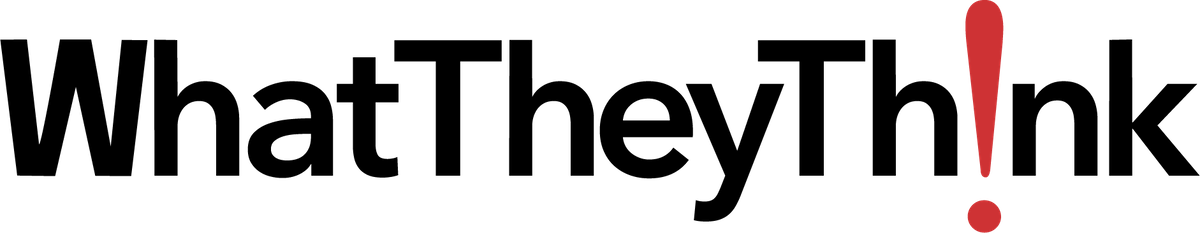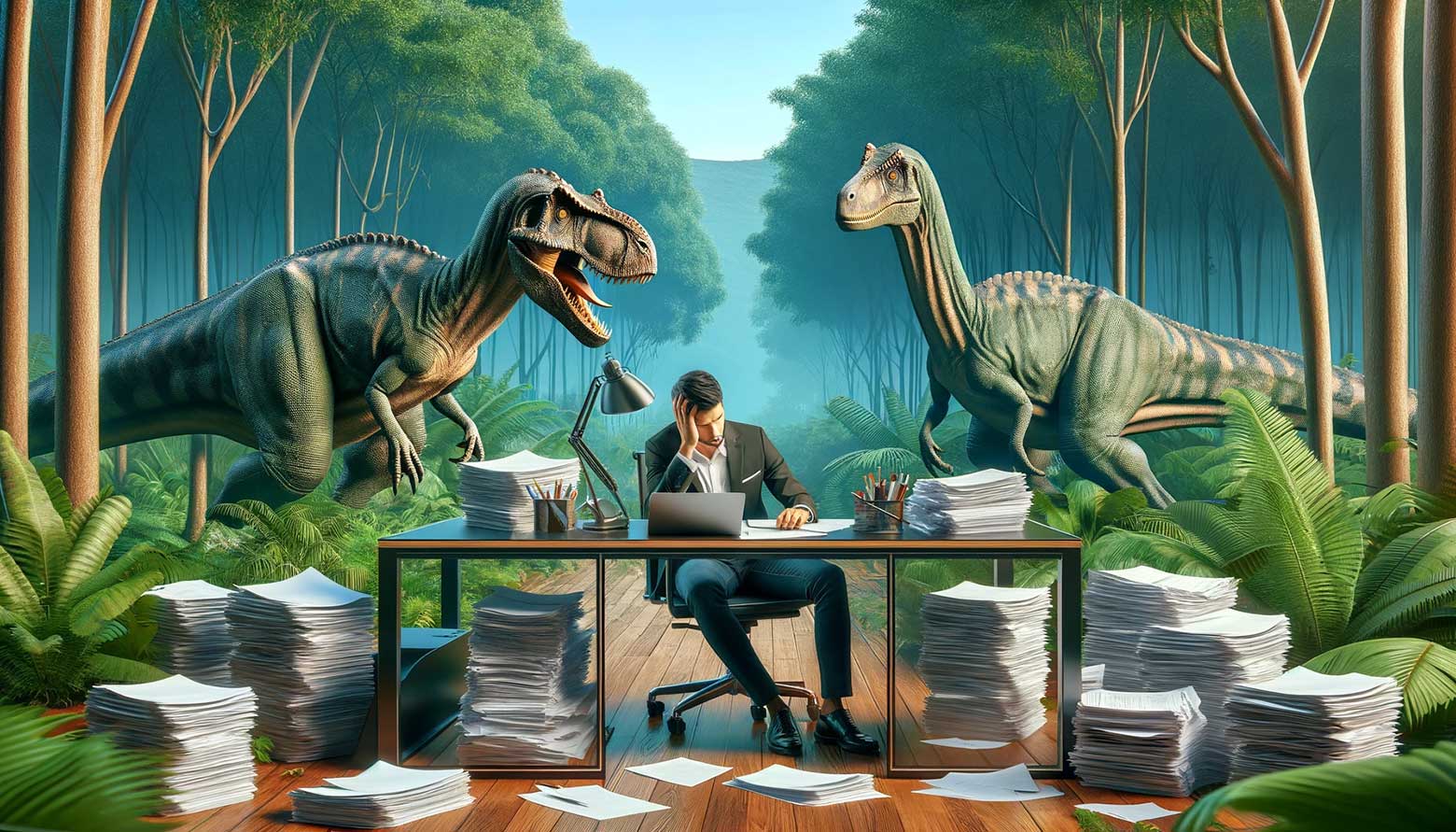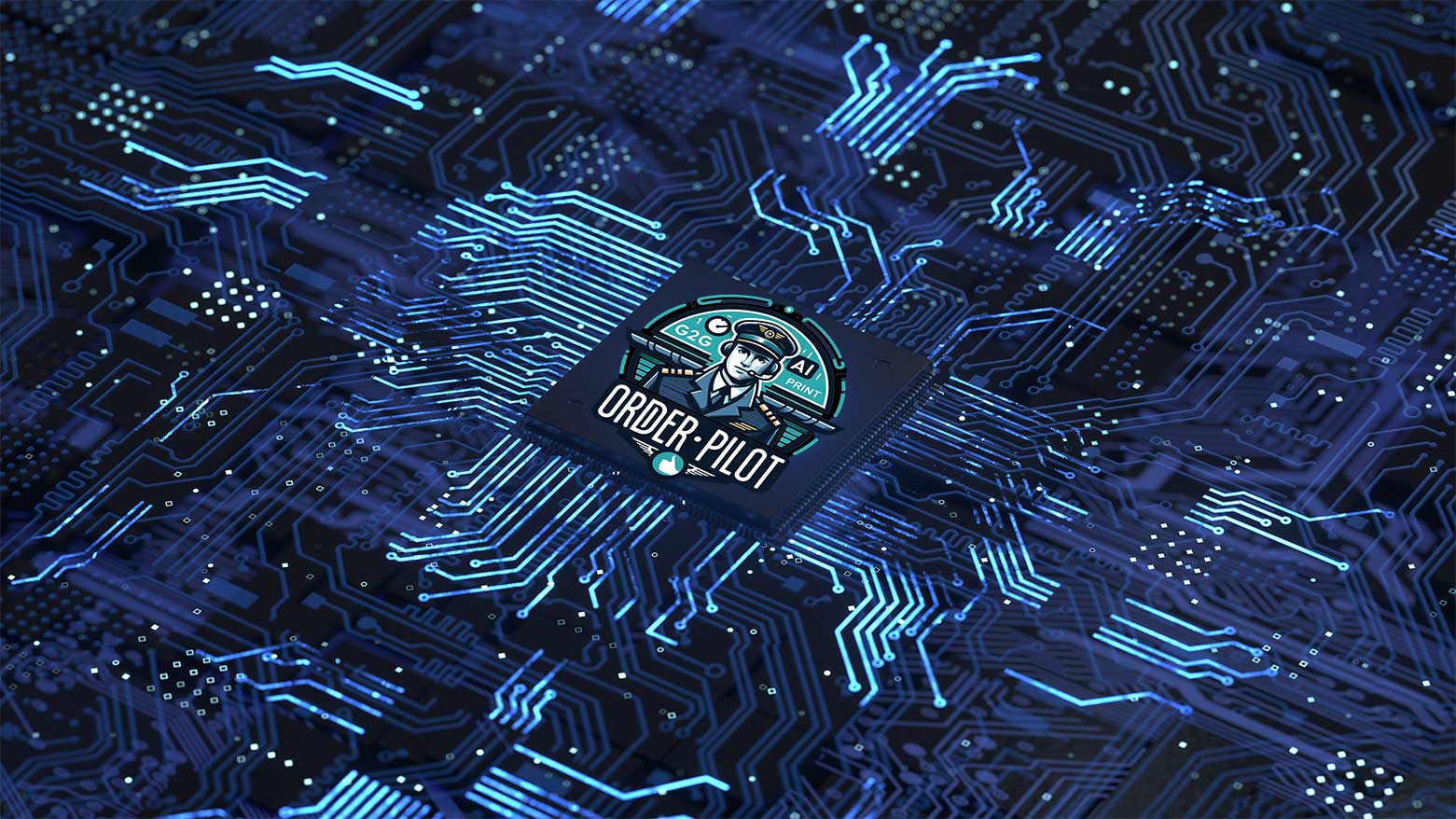Good2Go Automation Workshop
Free, open to everyone, workshops to explore modern automation solutions for print.

Michel Reiher, President of Good2Go Software
Message from our President
Automation of artwork production for print has been a hot topic of years in the printing industry. Developments in SaaS solutions
for print, low-code automation platforms like Zapier, and artificial intelligences
(AI) is changing the way software integration and workflow automation
is done. The best part is its very cost effective and its relatively easy to implement.
These workshops are designed to help printers of any size, learn what’s possible with these platforms and inspire you to join in the automation revolution that’s taking-off today. We will explore different solutions in these workshops as well as explore different technologies and how they will impact your printing business in the years to come.
The future is here. Join us and learn.
Sincerely,

Want help with Automation?
Schedule a short meeting with us and let us know what you’d like accomplish and we’ll help point you in the right direction. This includes free recommendations, paid-for automation services, or referrals to our automation and integration partners depending on your needs.



Workshop 4.1
Introducing PDF Conductor
August 28, 2024 at 1pm Eastern
Join us in this special Automation Workshop where we’ll introduce our first packaged automation solution — the PDF Conductor.
Join us as we walk through the new PDF Conductor service. As part of the webinar, we’ll show discuss how it works, options available, and what’s needed to get started.
The PDF Conductor is an advanced solution for intelligent PDF file onboarding. Made for print service providers of any size, PDF Conductor automates the sorting and routing of incoming PDFs based on their preflight results, dramatically reducing manual touchpoints in the production process.
Who should attend? Print service providers interested in reducing touch points and speeding up production while on-boarding new files.



Workshop 1
Send a text message based on a document event.
April 5th, 2024 — RECORDING AVAILABLE!
In this workshop we’ll look at how to send an automated text message to a print buyer based on a production event such as “ready for pickup”. In
addition, this workshop will cover:
- What’s needed for the automation.
- How to plan the automation
- What a trigger is and how they can be used
- A live demonstration on how to implement the workflow


Workshop 2
Automating custom email notifications
May 3, 2024 — view the recording
Sometimes it necessary to format email notices to print buyers with a specific format so you can take advantage of there job management system or to meet requirements for their email communications with vendors.
Concepts presented in this workshop can also be used for other custom email notifications and responses to client submissions.
In this webinar we’ll:
- Review the requirements for the automation
- Create a plan
- Review and define triggers
- Build the final automation from scratch
- Show how to build workflows with optional paths
- Show how to shorten URL links



Zoho Campains
Workshop 3
Automating Loyalty Marketing
June 21, 2024
Join us in the third Automation Workshop (AutoShop 3.0) as we look at how to link Good2Go pre-production services to a CRM for the purpose of on-going marketing. In addition, we will cover some of the new Actions recently added to
Good2Go to show whats possible.
To be covered:
View the recording below.



Workshop 4
The Marriage of Ground & Cloud Automation
August 2nd, 2024 — Recording available
Enfocus Switch is a cornerstone automation platform in print shops worldwide. However, its capabilities often remain confined to backroom processes, leaving front-of-house operations and print buyers reliant on manual communication and collaboration.
View the webinar to discover how you can break these barriers with Switch’s gateway to the cloud — Good2Go.
This integration goes beyond just online proofing. You’ll learn how combining Switch with Good2Go can elevate your automation, extending it beyond the backroom and tapping into cutting-edge cloud services available today.
What was covered:
- The roadmap of modern automation and how Switch with Good2Go is the foundation for the future.
- Remote controlled cloud file management via Good2Go.
- Using Good2Go as a hub for cloud automation.
- An overview of the tools available today.
Join the future today!
Activate a free trial, schedule your set-up and training session and let our team show you how Good2Go can automate your path to print approval in 30 mins or less.
Order Pilot (AI) Introduction
Introduction of the Order Pilot
March 1, 2024 — RECORDING AVAILABLE!
Good2Go recently announced it’s AI driven Order Pilot in Good2Go. With this new features, orders emailed by clients can be easily on-boarded in Good2Go with the Order Pilot reading the email and extracting key order data to help move the job along quickly.
Tips and Tricks
Here I will share some things I learned along the way about automating in the cloud.
My webhook is too fast!
Once you start working with Webhooks, you’ll love them to trigger an automation workflow. The great thing about them is they are instant. No 2 second delay, instant. This is great 99% of the time, however while working with the Zap in Lesson 2 I learned sometimes instant is not a good thing.
In the live customer workflow this lesson was based on, there is a step where the review process is initiated in Good2Go, but not sent to the client. This way the automation workflow can send the email. But, internally, the database is not updated immediately, there is a delay of a second or two and if the operator is really efficient in their settings, the webhook could fire before the system has set the review process.
To combat this, I added a 5 second delay after the webhook and then I need to use the Good2Go App in Zapier to get an updated document status before I validate the file for the workflow. The updated dataset from the second check is what is used throughout the rest of the workflow.
Getting the right data
When working in Zapier (and other platforms) you can update the dataset on a file to get the latest job status or some other data that may have changed within the workflow.
When you do this in Zapier you have to make sure when you go to use the new data to get the data from the updated dataset. If you work in Zapier, you get a list of all previous steps that generated a dataset, so you have to be careful to select the data from the right one.

Have a suggestion for a workshop topic?
If you’d like to see a solution covered as part of the AutoShop, click on the link below to submit your suggestion.