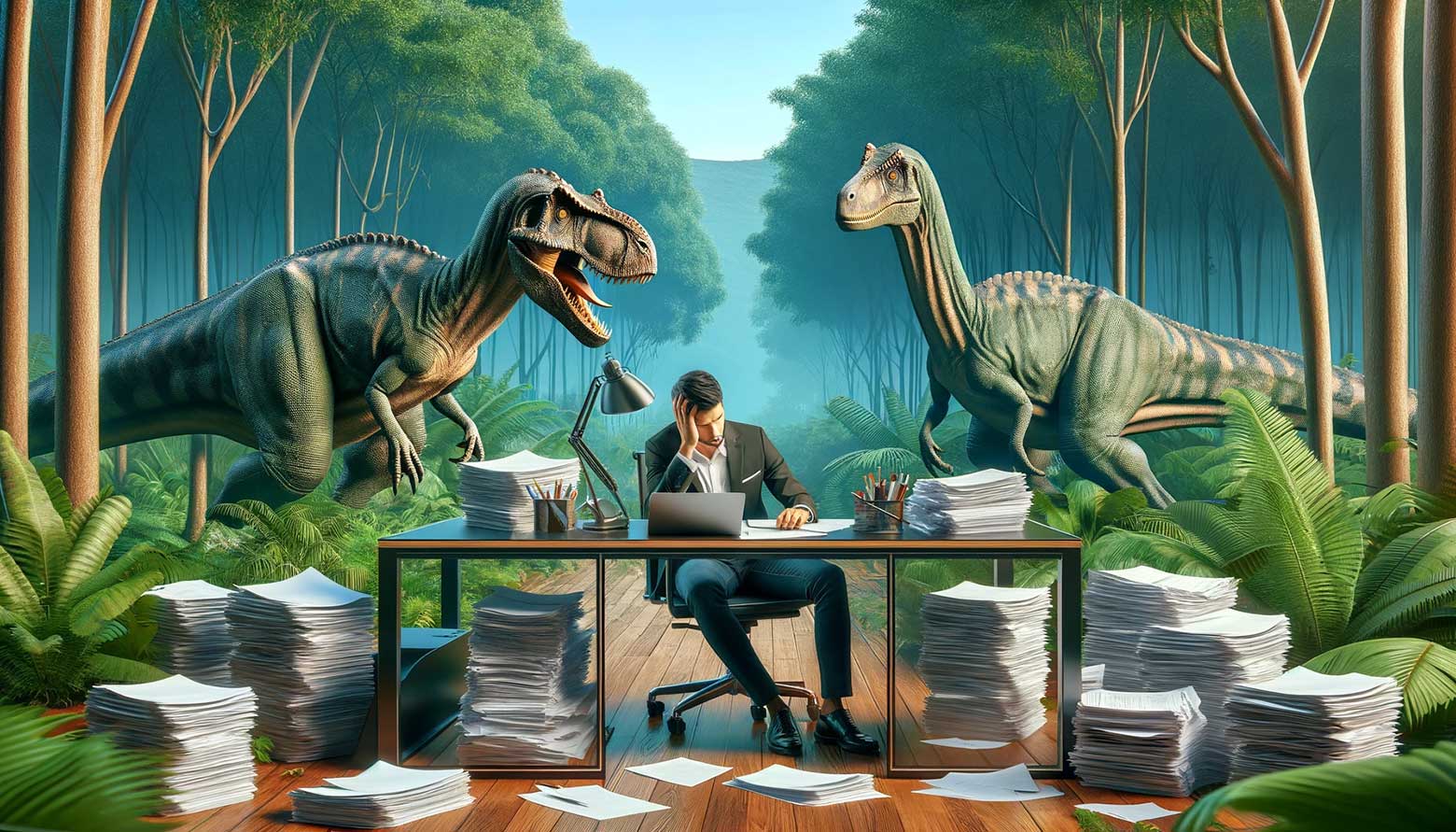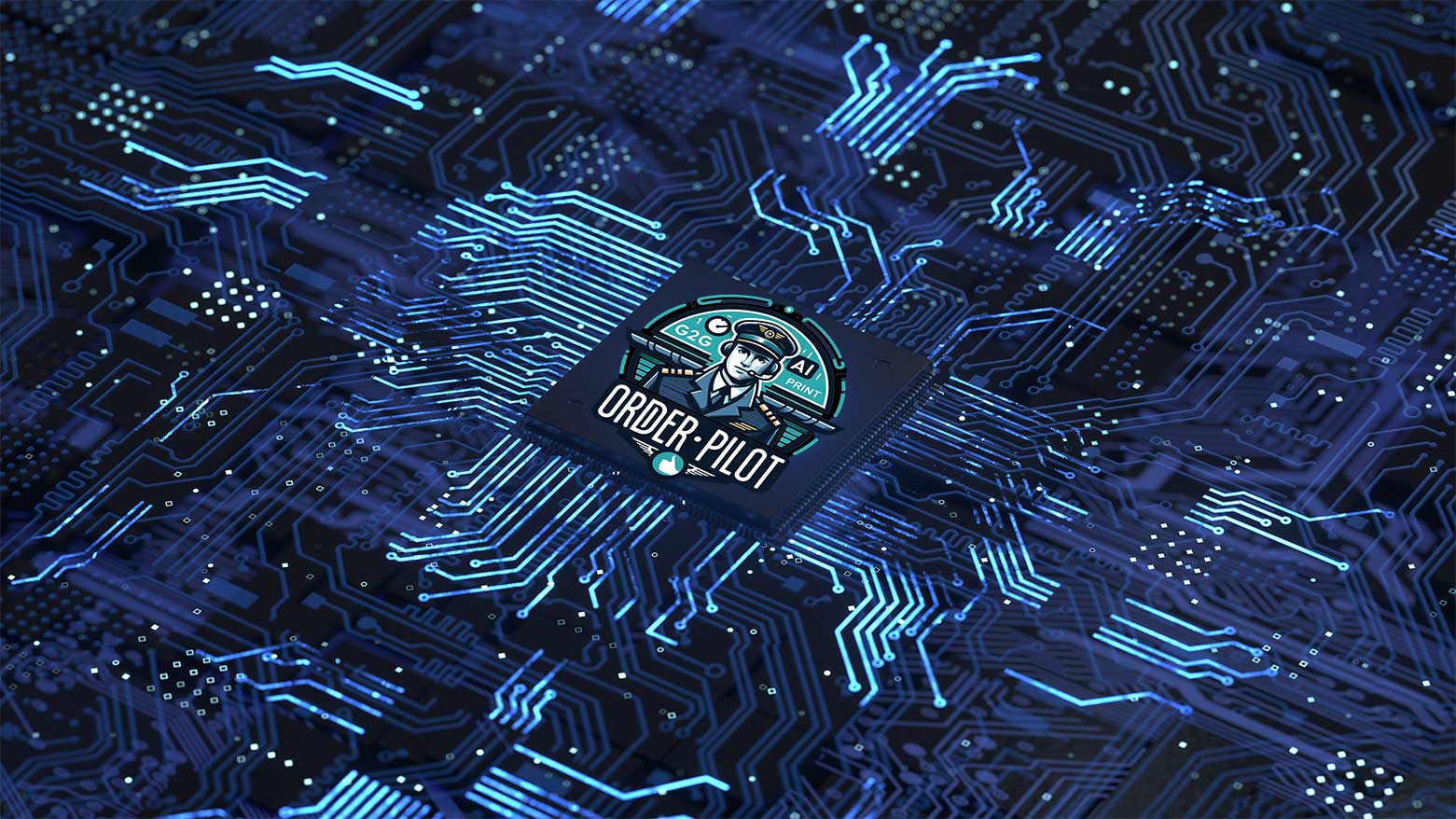Dynamic Upload Templates
Custom URL generated file uploading.

Drive connivence from your website for your print buyers
Dynamic Upload Templates make it easy to upload files, with the right specs for the right job.
How it works…
http://www.Good2GoSoftware.com/client info/job file info/
- Customer accepts a job quote.
- Your website generates a custom URL defining the files needed for the job.
- The URL includes: the customer info and the file specifications.
- The URL is given to the client in an email.
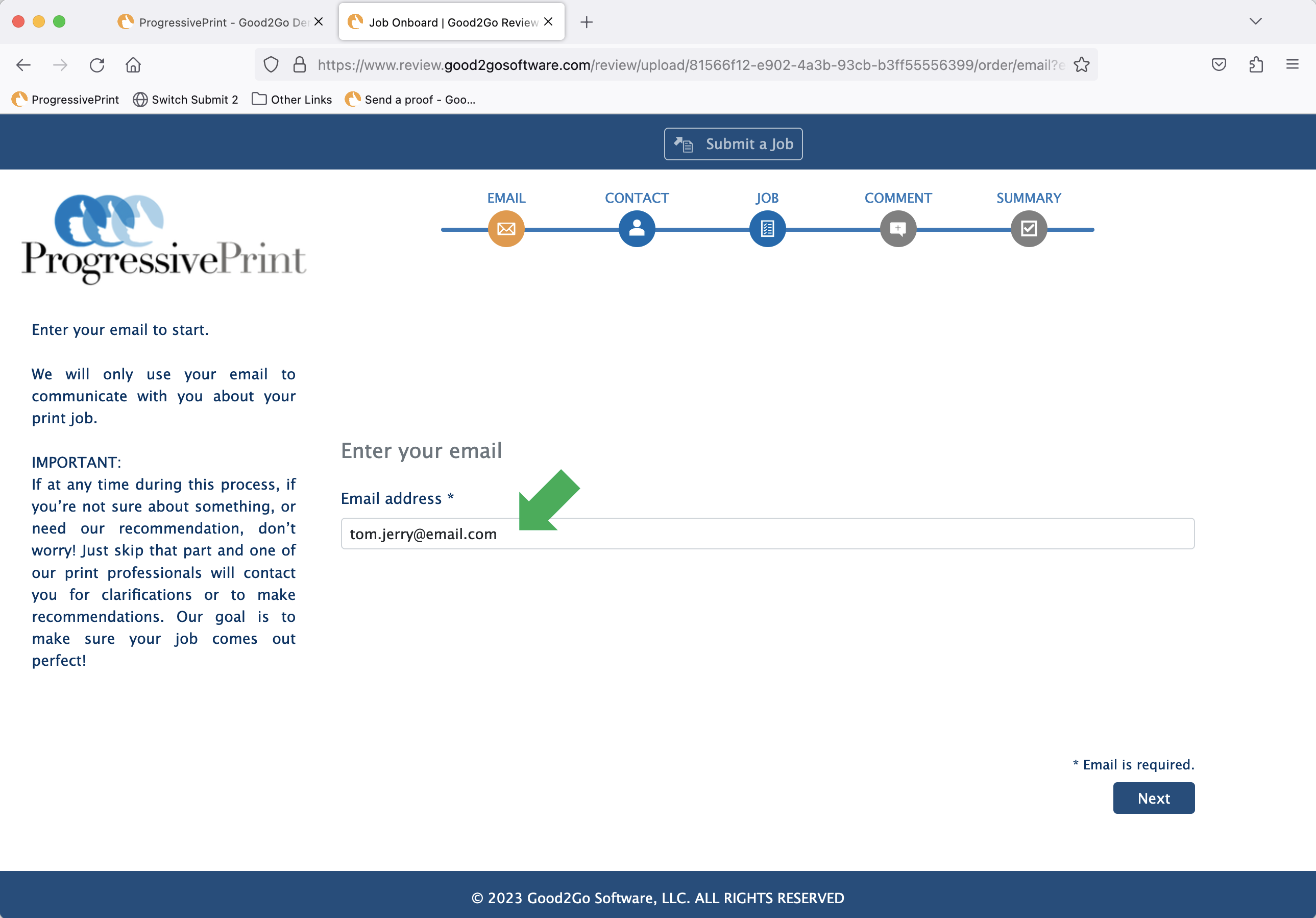
https://www.review.good2gosoftware.com/review/upload/81386f12-e902-4a3b-b3f8643556369/order/email?email=tom.jerry@email.com
Green arrows indicate values entered by the custom URL.
Part 1
Domain + account + client email
The client confirms their email address.
Note the values are prefilled from the URL shown under the screenshot.
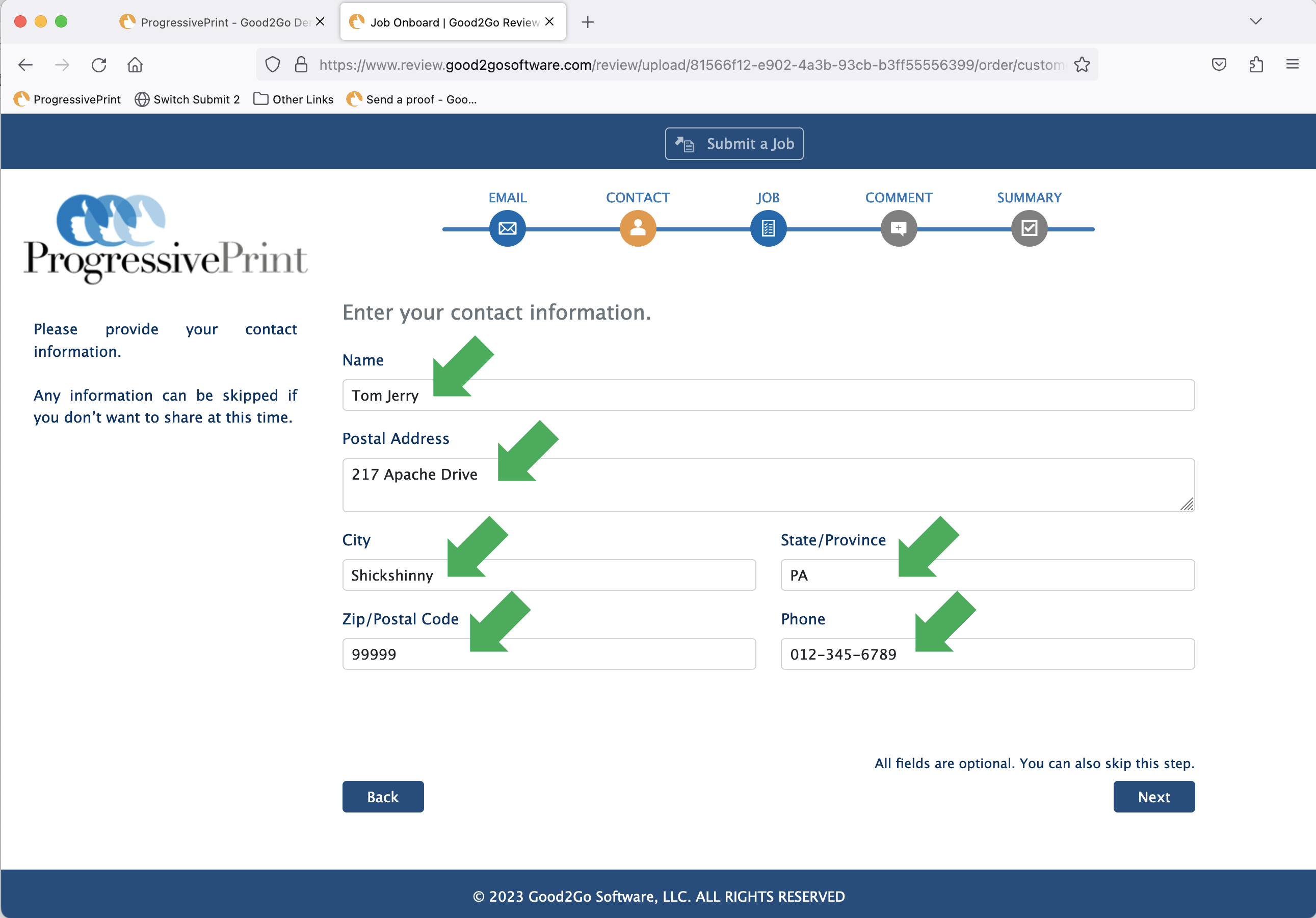
&name=Tom+Jerry&address= 217+Apache+Drive&city= Shickshinny &state=PA&phone=012-345-6789 &zip=99999
Part 2
Client name + address = Phone
The client confirms their contact details.
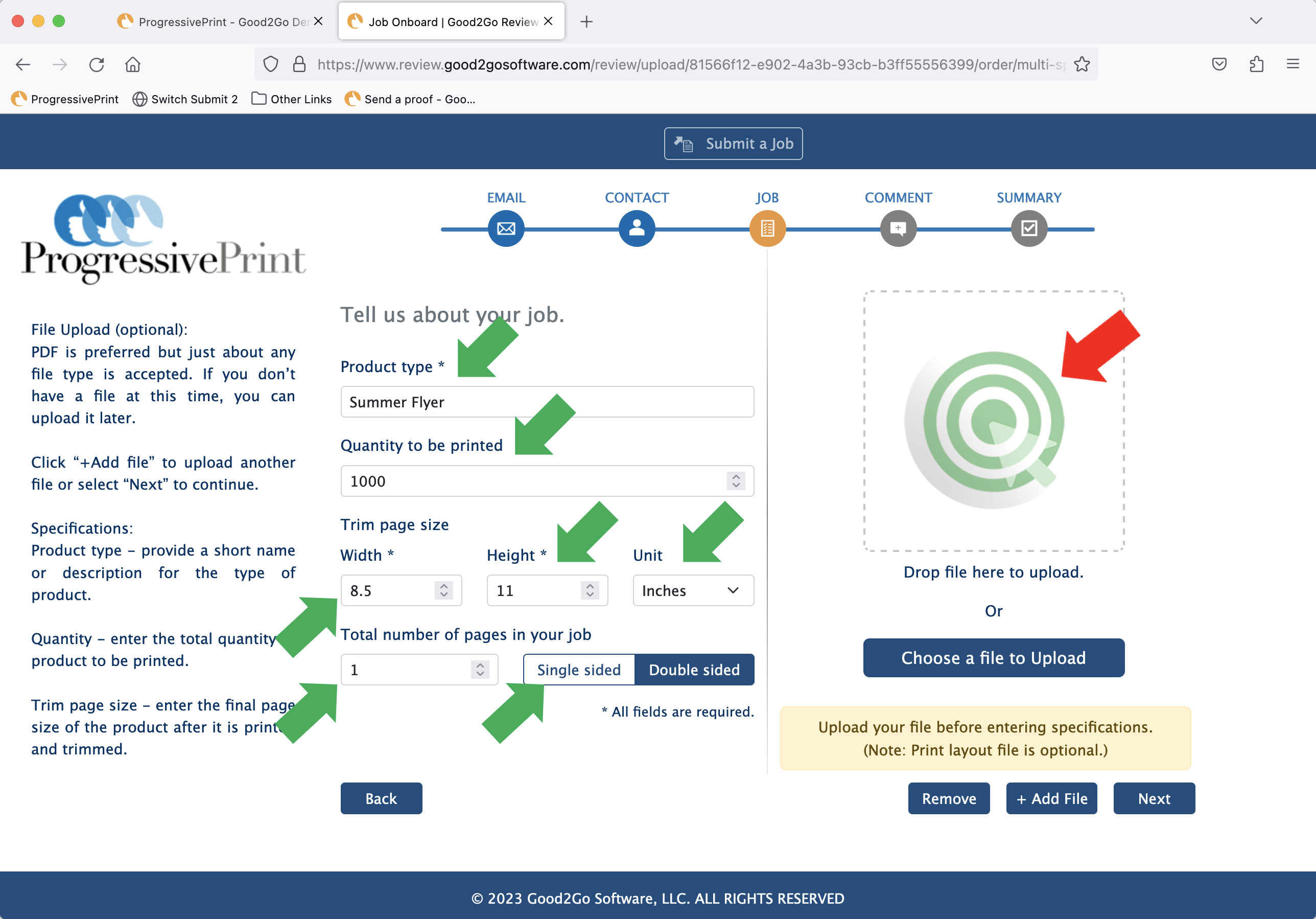
&unit=inch&p1_type=Summer+ Flyer&p1_q=1000& p1_pg=1&p1_w= 8.5&p1_h=11&p1_d=1
Part 3
product type + print specifications + file specifications
The client confirms the specs then uploads the file for the job. Multiple products can be defined.
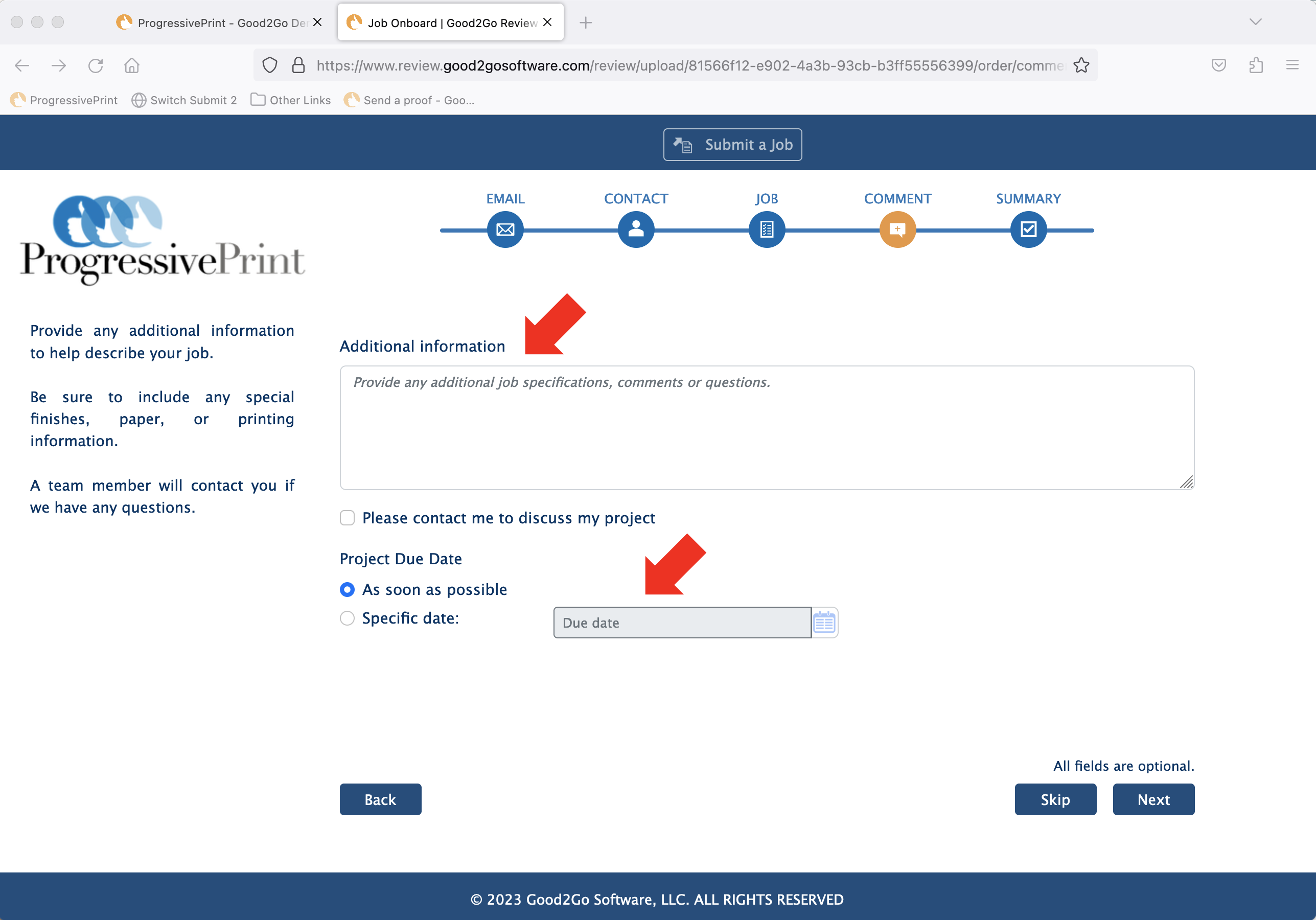
User enters data.
Part 4
Job comments + deadline
The client adds any details in the comments and selects a due date.
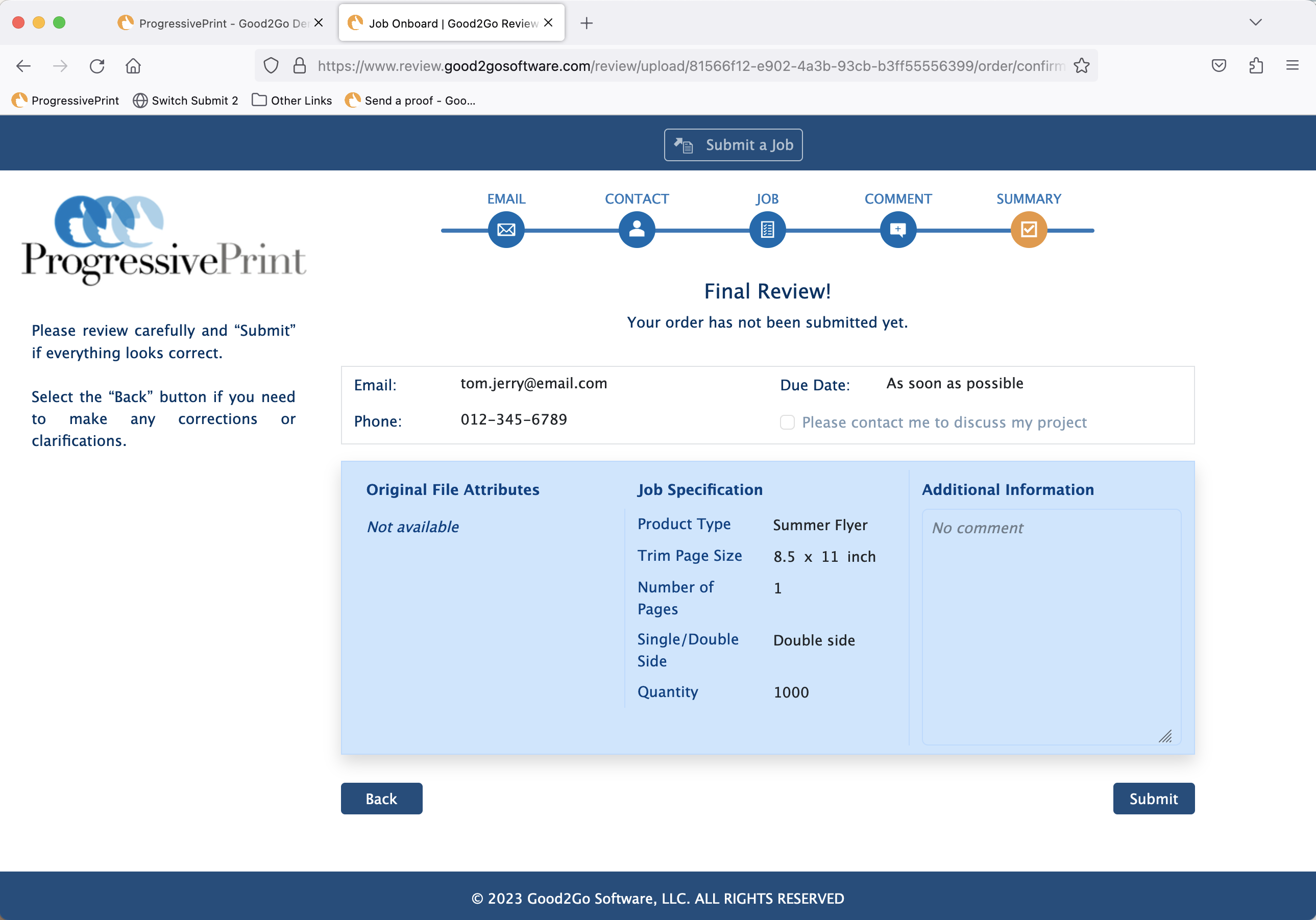
User reviews summary.
Part 5
Review job
Client reviews and submits.
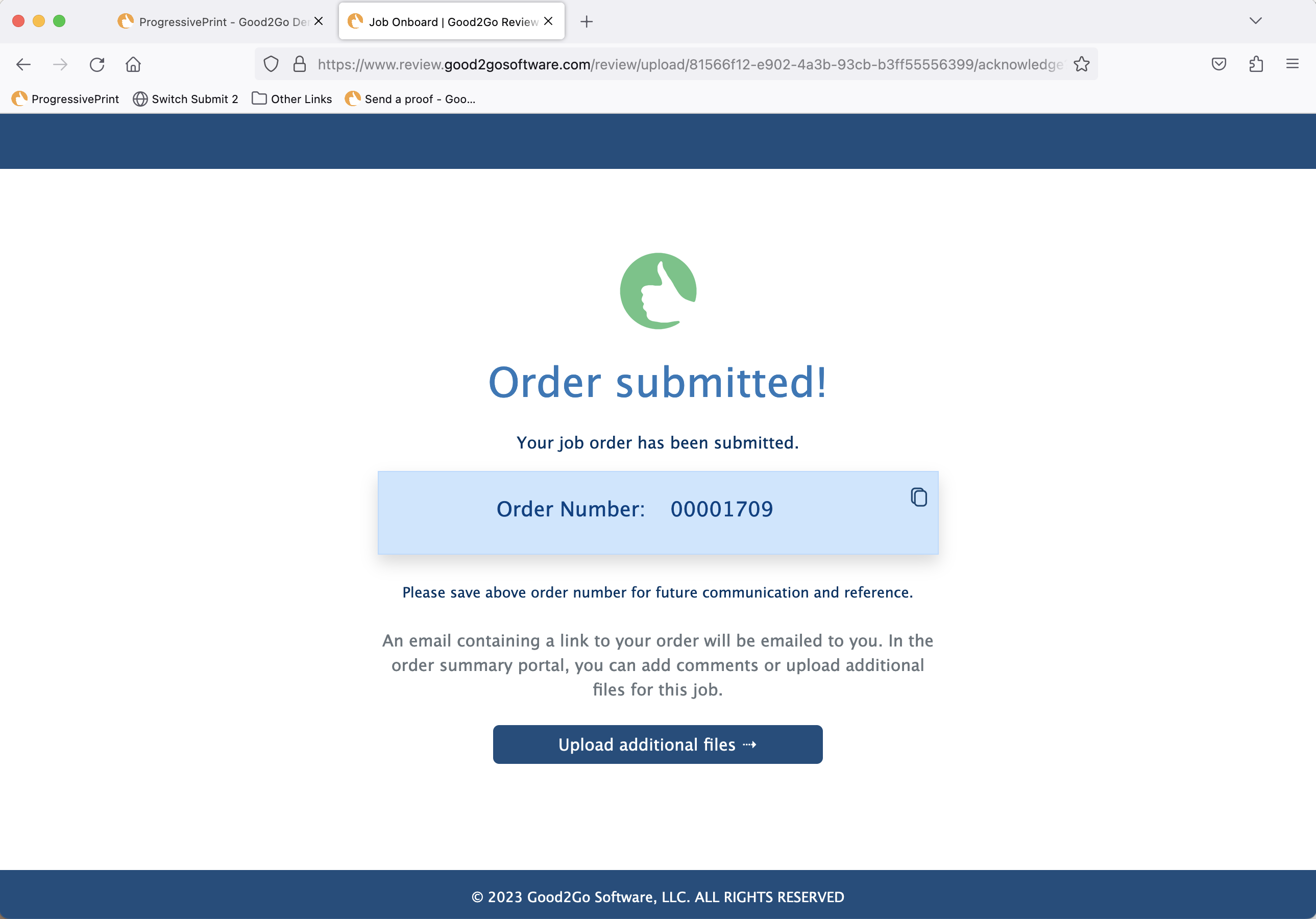
Customer is emailed receipt.
Submit!
Job submitted!