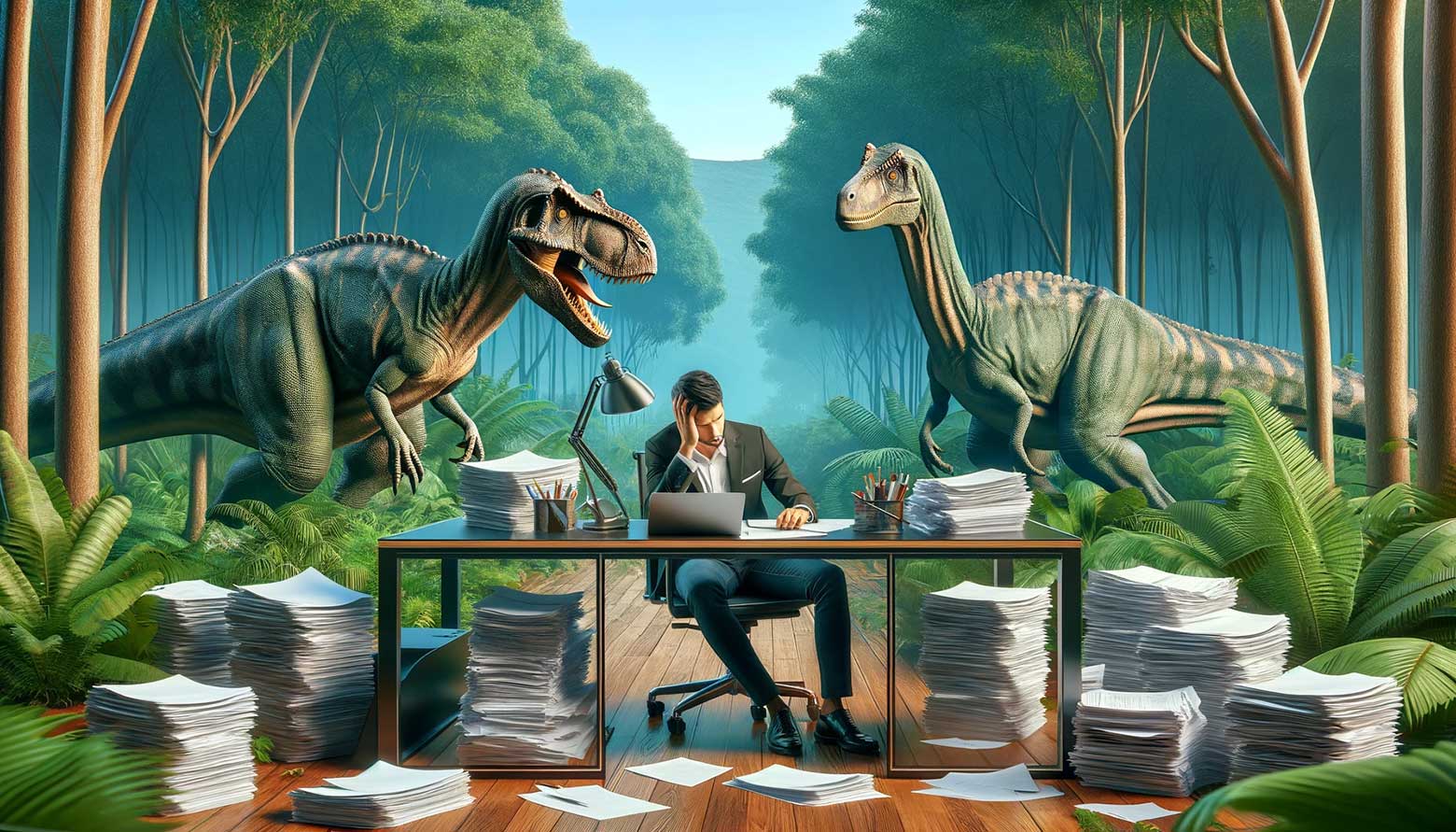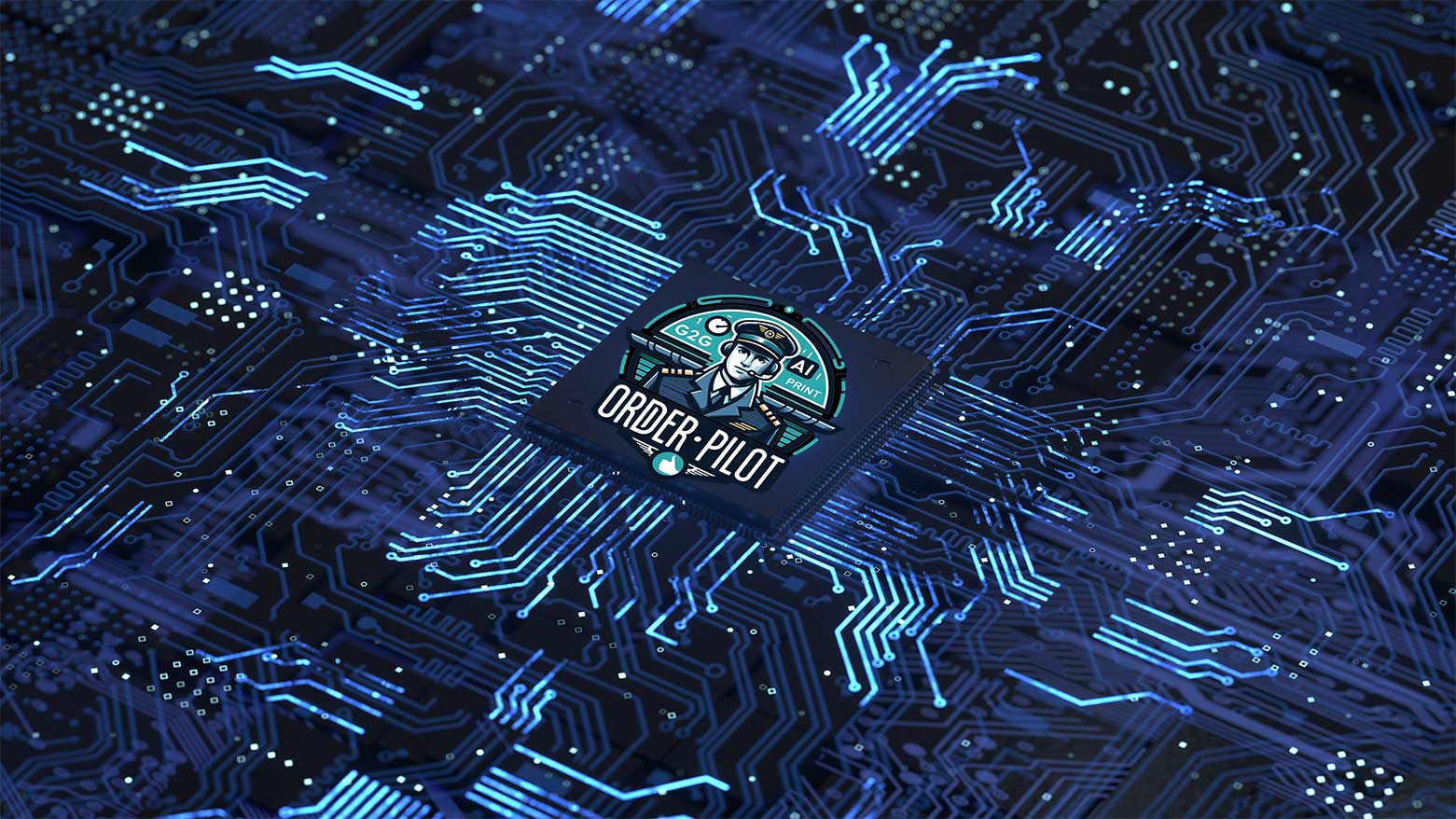Online proofing for print approval
Accelerate print approvals and take command of the results.
Collaborate
Why write a novel when you can highlight, draw, and place sticky notes to communicate issues or changes?
Auto reminders
Send it and forget it!
Good2Go will help keep everyone on time so you don’t have to.
PDF Preflight
Stop sending everything to prepress to know if a file is printable or not.
Branding
From the emails, to the review screens, add your branding to ensure the clients know who the review is coming from.
History
Can’t remember when changes were requested or what was requested? No worries, Good2go knows.
Automation
Integrate Good2Go online proofing with Enfocus Switch, Zapier, your MIS or any system using our REST API.
No obligation. No credit card required. Training included.
Scott Fry, Triangle Press
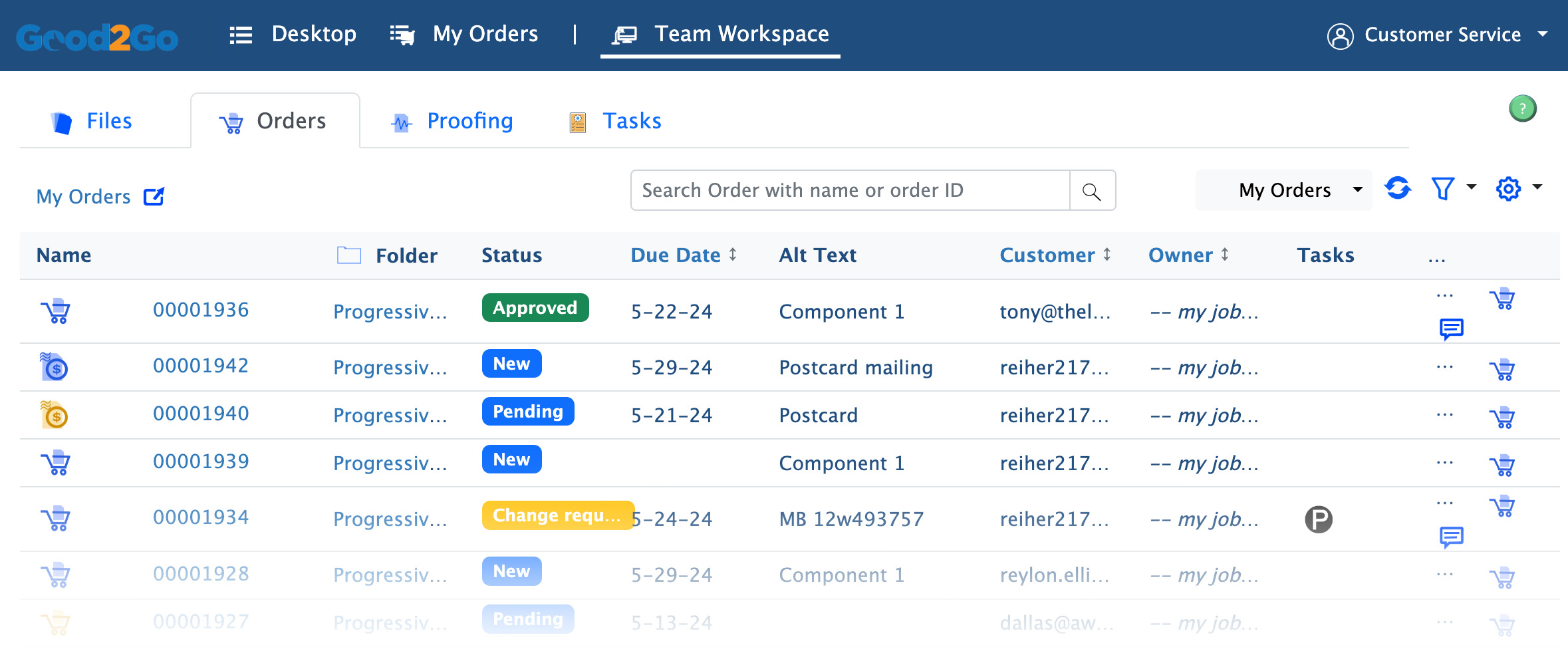
Eliminate chaos and clutter!
Sending emails is easy to send, but a nightmare to monitor. Good2Go centralizes approvals, changes, and client comments so anyone can see.
Default review settings • Team Workspaces • Automated reminders • Centralized comments
Multiply client satisfaction!
Clients love Good2Go. No downloads and no log-ins. Just click, view and approve! If there are changes, clients can mark-up and comment right there. No time consuming emails to write.

One click access • Secure • Multiple document support • Multiple reviewer support
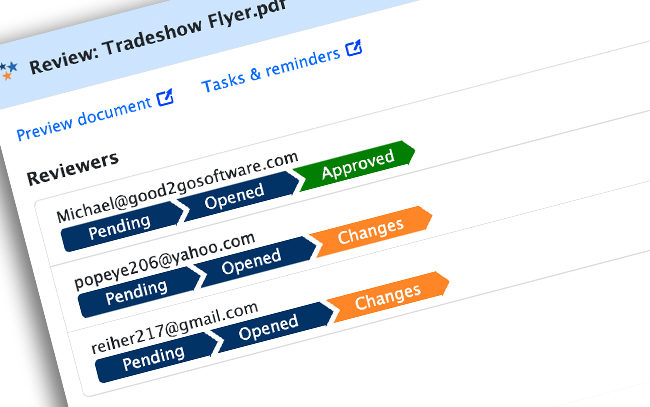
Results exposed!
End searching for information. Good2Go exposes the status of every file. All in one place so nothing is ever lost or buried in email.
Team workspaces • Status summaries • Annotations and mark-ups • Client comments
Better than email
Fast & Easy
Made for print
*Safety Net is a email system developed by Good2Go to ensure no review comments are missed even when the client responds to a “do not respond” email.
Good2Go Interactive Proofing Workspace
See how the interactive proofing workspace can provide a single screen for the entire company to review proofing status and proofing results.
Good2Go PDF Proofing Basics
Send a proof
The key to Good2Go Proofing is how easy it is to send a PDF proof. Just drag and drop the file onto the Create window. Enter the client email and hit “Send”. After that, Good2Go sends the proof. Monitors its progress, and even reminds the print buyer if the review deadline is drawing near. Easy on the print buyer, and easy on you!
Note! The videos shown may not show all features or the latest update from Good2Go. Contact Good2Go if you have any questions or need clarity on the latest features available.
Client Review
Receive Response
Upload a PDF and get a Proof
Experience Good2Go as a print buyer. Upload a PDF in our Good2Go order portal and Good2Go will automatically send you back a proof for your review.
Simple and easy.

No obligation. No credit card required. Training included.