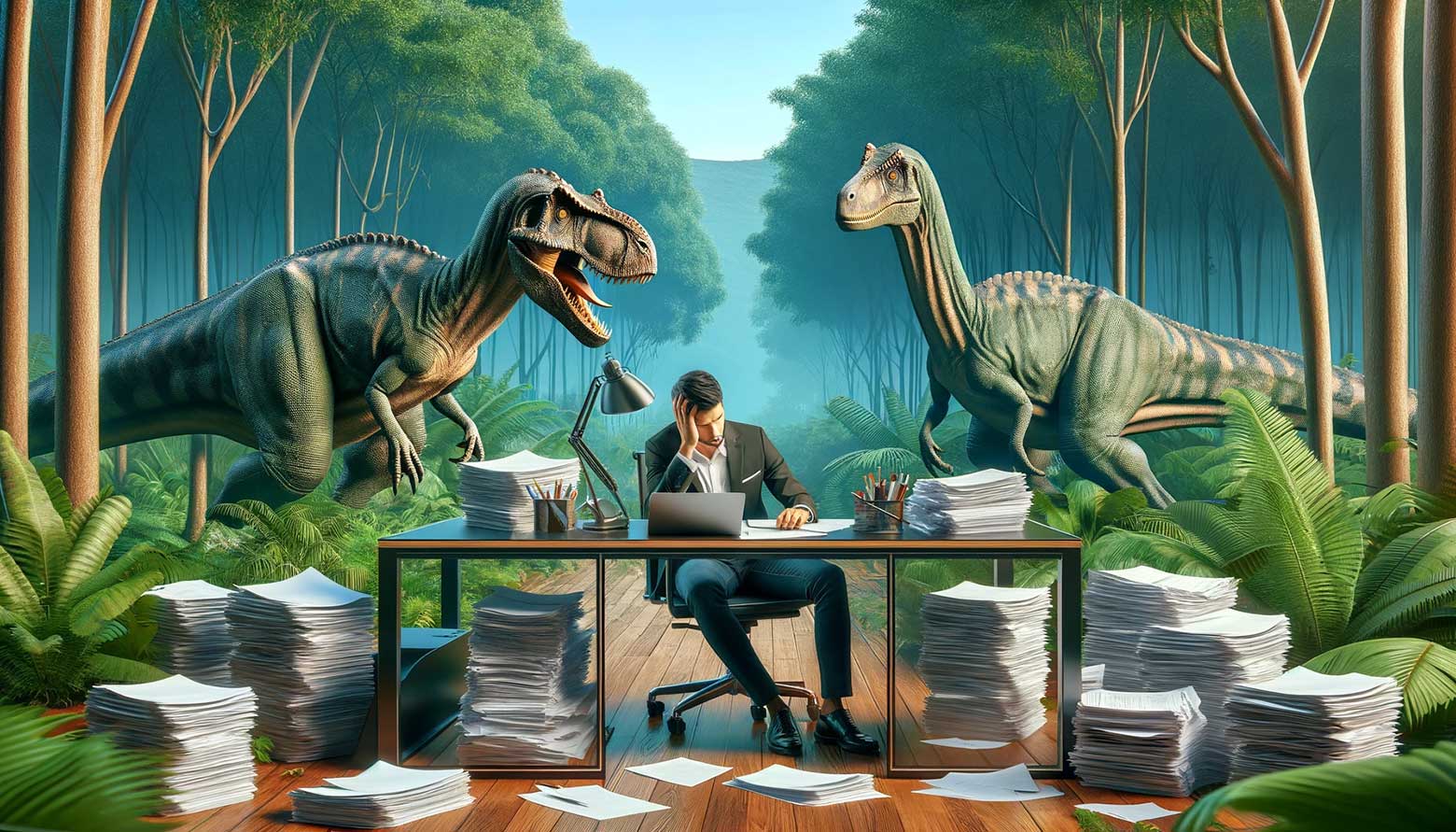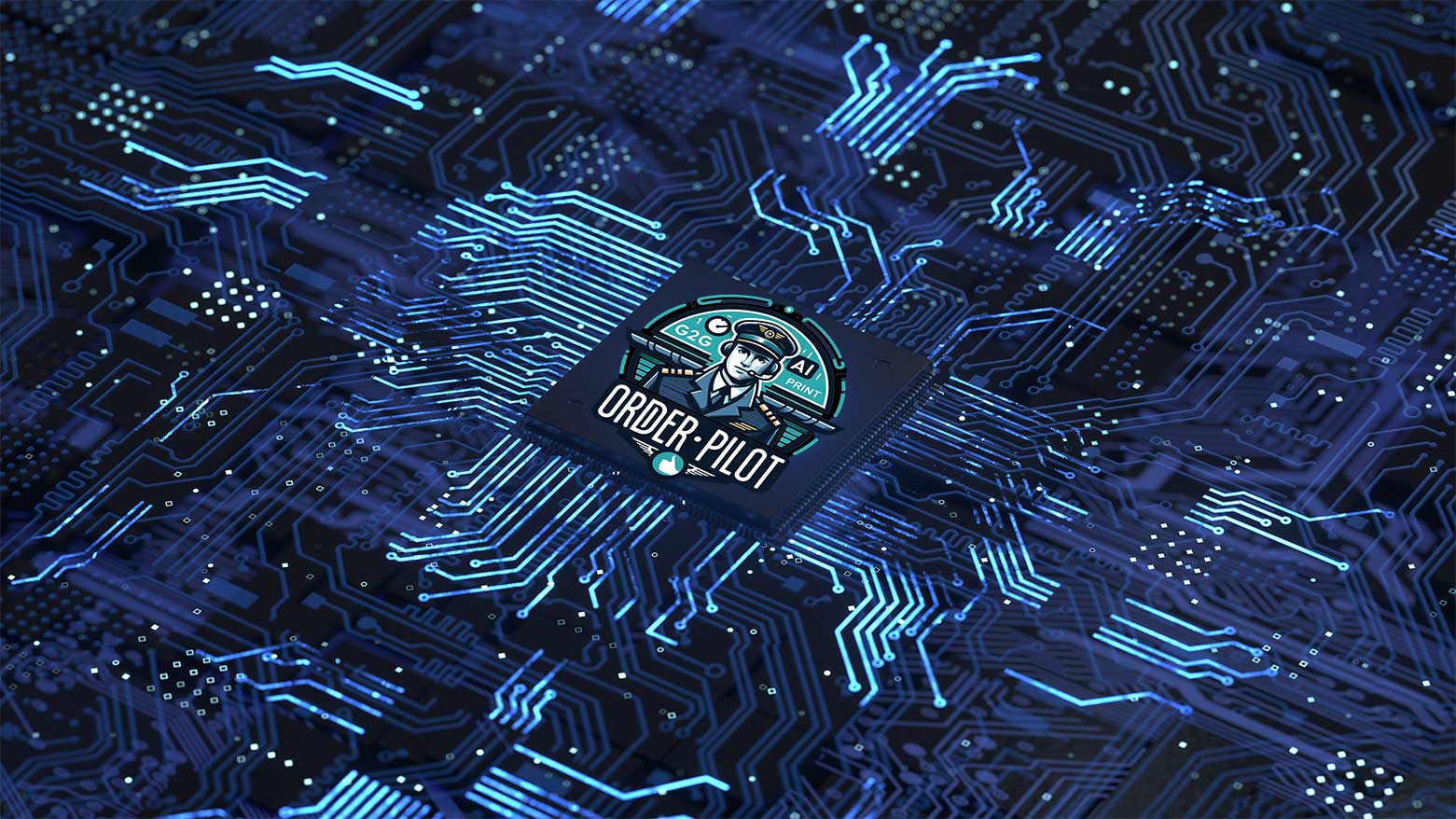The Future of Workflow Automation for Print
The automators guide to the future.
There are new technologies driving significant changes in print automation. This article will explore these advancements and their implications for software publishers, professional integrators, and customers implementing their own automation solutions.
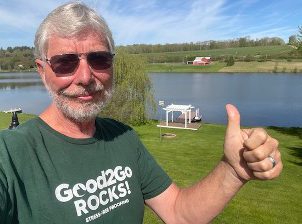
Michael Reiher, President
“Workflow Automation”
has long been a buzzword in the printing industry. While it’s not a new concept, the way it’s being implemented is evolving rapidly.
This page is designed to share our vision for the future and highlight how cloud-based systems are transforming the automation landscape. Understanding these changes requires letting go of traditional thinking, but the good news is that the tools to build a modern automation environment are already available.
Common myths about cloud integration & automation:
- Too much uploading and downloading.
- An “API” is the magic bullet for integration.
- The automation platform must be made for print to be useful.
- Cloud automation platforms like Zapier only handle data and therefore are no good for print applications.
These are just myths—misconceptions often stemming from rapid changes or misleading statements from various print solution vendors, the media, and industry experts.
On this page, we will explore the platforms, debunk these myths, outline what’s needed to automate in today’s world, and provide a roadmap for printers of any size to leverage modern workflow platforms.
Our request of you…
We encourage you to review the information on this page to learn about the current state and future of workflow automation. If you’re passionate about advancing our industry into the future of automation, we ask you to engage with your vendors—your print MIS provider, Web-2-Print, imposition, color management, and any company offering cloud solutions for print. Urge them to publish their APIs and support widely adopted low-code automation solutions like Zapier and Make.com. The more companies that support these platforms, the easier it will be to automate.
The future is already here. Let’s embrace it together.automate.
The main ingredients of modern automation — the platforms.
There are three main technologies needed to cover most of what the average printer may want to automate with their clients. Following is a description of each.
Locally installed workflow automation system
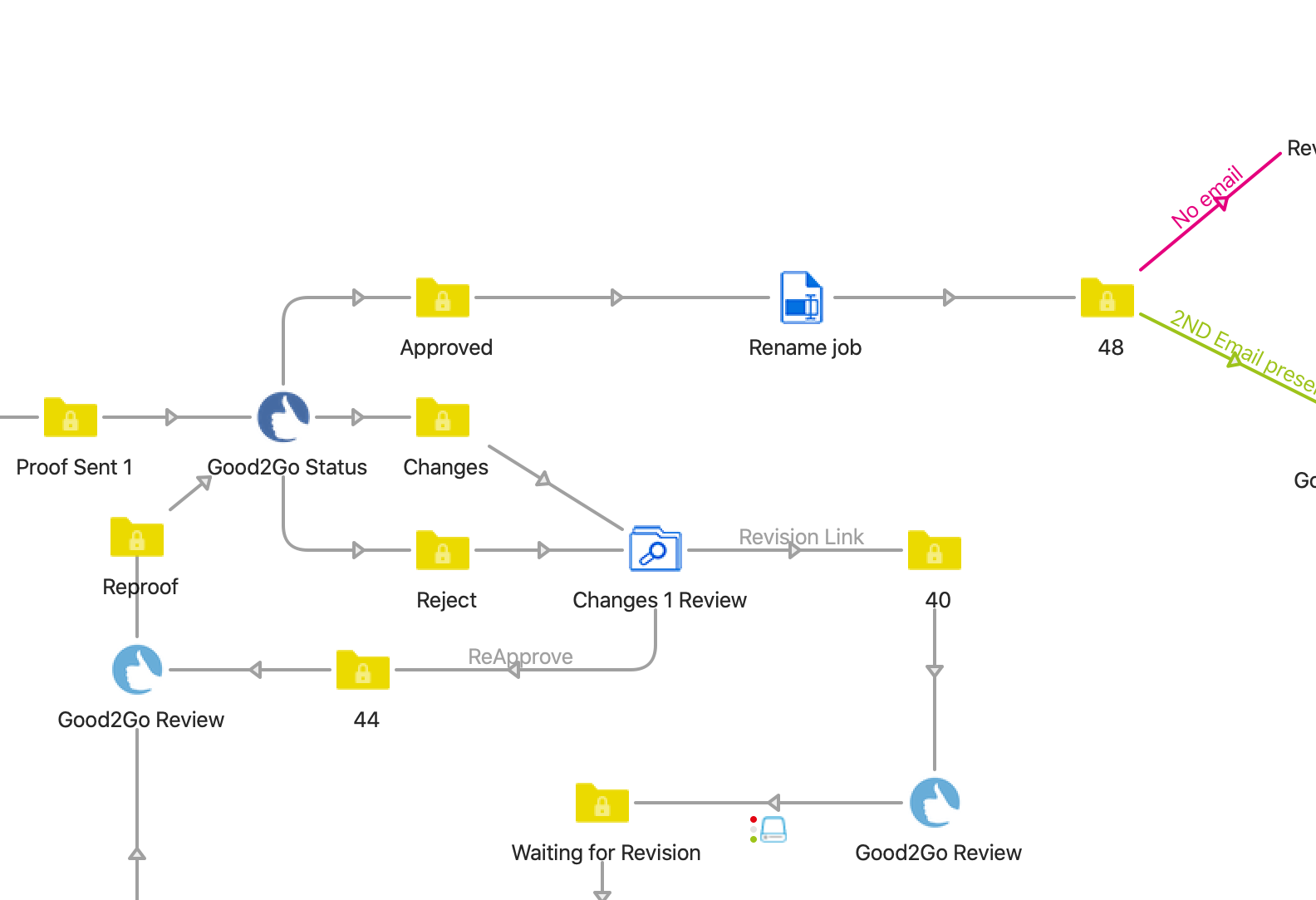
The most widely known type of workflow automation on the market today will continue to play a key role in the future. These solutions can handle a wide variety of rule-based and conditional data-driven automations. One of the most recognizable solutions is Enfocus Switch.
Given that this article is about the future of workflow automation, why is a technology like Switch highlighted? The answer is that although Switch is an older solution, it still has a significant role in future automation, especially for more complex workflows. Solutions like Switch may be a better choice for intricate automation needs.
Work management solution
The hub in the cloud for files and information.
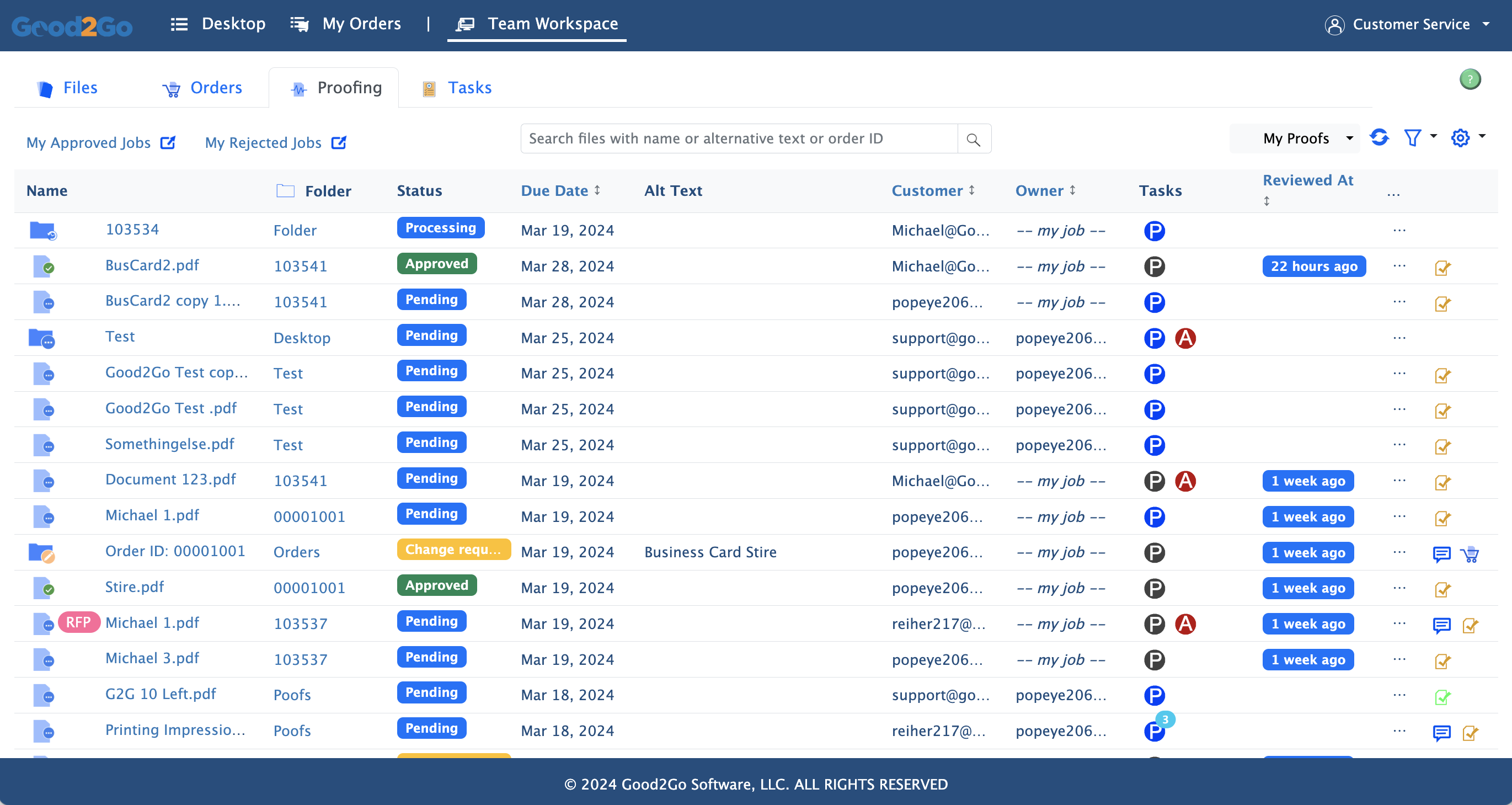
Data found in a work management platform made for print.
File description
Page specifications
Preflight results
Order data
Due date
Job labels
Customer data
Delivery data
File status
Job history
Revision history
File actions
File location
One of the newest types of solutions available for the printing industry is a robust, cloud-based system for managing files, information, people, and connecting with other systems — this is known as a work management system.
What’s important to know about this type of solution is its focus on collaboration for users and integration with other systems. A robust solution will provide services for printers and print buyers, and can be driven remotely by other solutions to gather, share, and manage files and information between various cloud and ground-based systems.
Myth #1:
Too much uploading and downloading.
With the work management system in place, files can stay in the cloud, shared with people and other processes until the file needed on the ground for final print production.
Myth #4:
Cloud automation platforms like Zapier only handle data and therefore are no good for print applications.
Data drives automation. A work management system not only handles files but also collects job and file information to help drive automation solutions. Both data and files are crucial, and a work management system provides both.
Low-code, cloud integration and automation solutions
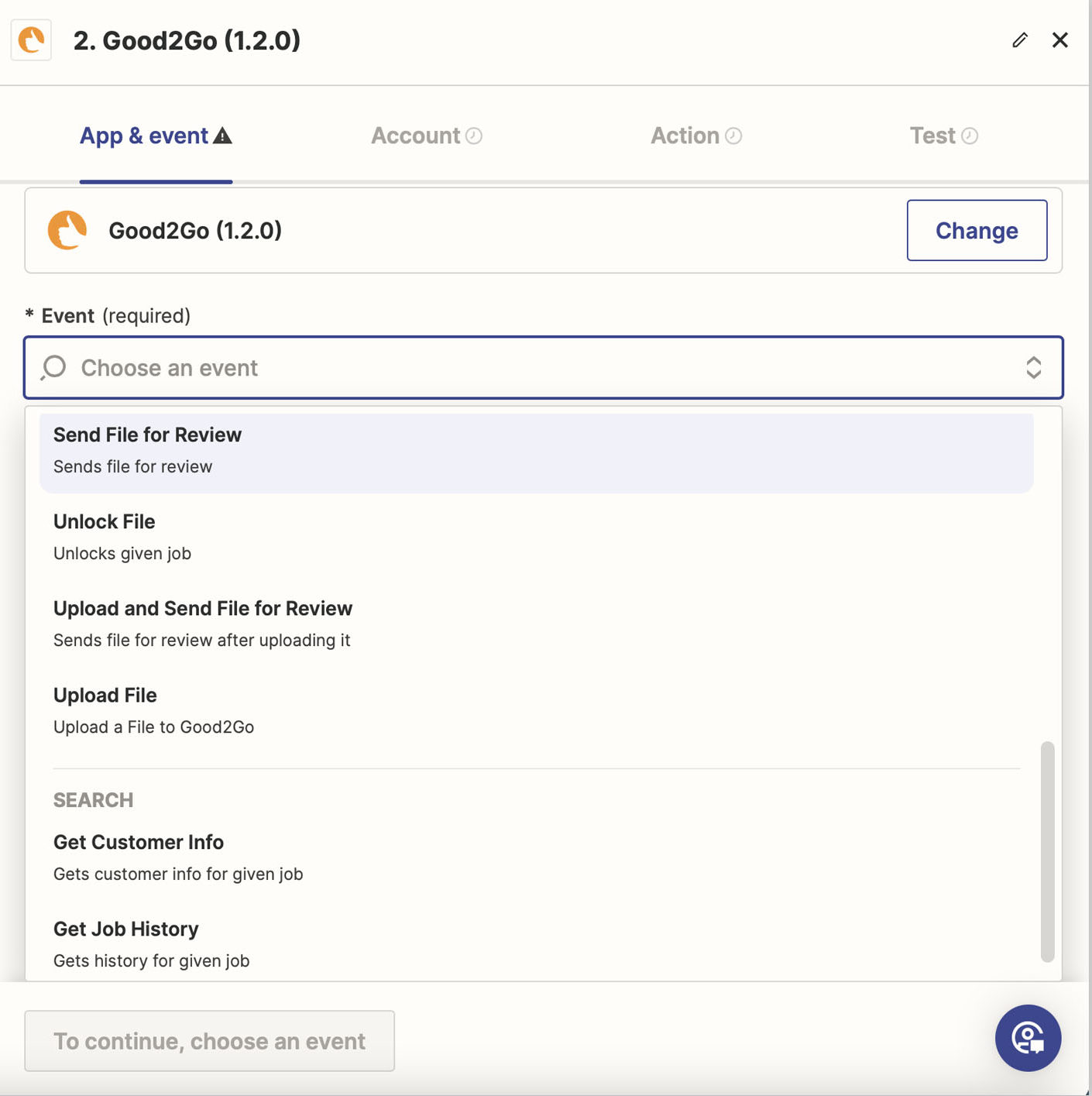
Low-code, cloud-based integration and automation platforms such as Zapier, Make.com, and others have revolutionized the integration of cloud solutions.
Similar to Switch Apps, low-code cloud solutions provide a common integration platform that simplifies the integration and support of connections. This allows solution vendors to focus on their specific connection and rely on the automation platform to facilitate integration with other solutions.
Once a solution is compatible with a cloud automation platform, it can connect with other compatible solutions — with some platforms, thousands of compatible solutions..
Myth #2
An “API” is the magic bullet for integration.
An API is essential for integration, but it’s not a magic bullet. Point-to-point integration is time-consuming and creates maintenance challenges. Low-code platforms streamline this process and provide instant compatibility with other solutions. Plus, vendors only need to focus on their connection, simplifying ongoing maintenance.
Myth #3
The automation platform must be made for print to be useful.
The automation of print workflows is no different then the automation of business workflows. The only real difference is the applications supported. So, if the printing industry vendors can focus on supporting 2-3 of the popular low code platforms, then we already have cloud automation platforms for print.
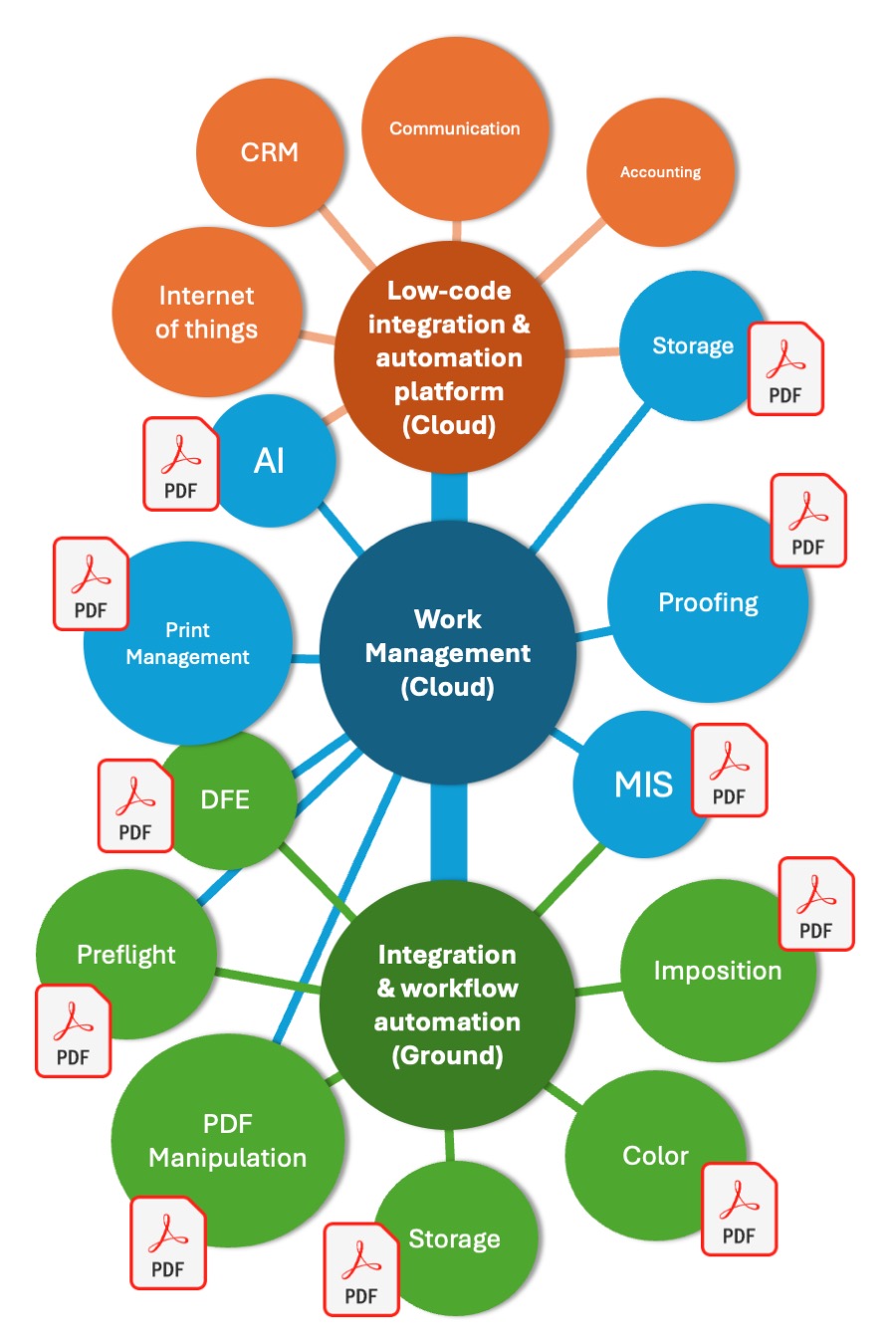
The modern environment
In this diagram you can see how the three platforms can work together to provide a seamless environment from the ground, to the cloud and back again. Also, take note how the work management platform helps manage the files in the cloud while they are shared with people and other processes.
Elements of automation.
Information, assets, and actions.
Information
The foundation of automation. Information (or data) is required for automation to take place. Also known as metadata, dataset, or a payload, the information can be about a job, order, or file. Key elements of the data can then be sure to sort and route files to the next process.
Assets
Assets is any file or bundle of information that will be routed by the workflow to its next location or action.
What’s important to know is in a well designed modern workflow, what actually “moves” in the workflow is a dataset — a description that represents the actual asset.
In a cloud automation solution, the physical file never moves until it’s needed by another service for processing. However, if the file is moved within the same cloud environment, for example, from Folder A to Folder B the physical file does not move. Just the destination reference is changed.
Even in the cases of when a ground-based automation solution is driving the workflow. In many cases the workflow system is just moving the file dataset and not the file. In the most ideal situation, a file in the cloud should stay in the cloud until it’s needed on the ground.
Actions
This is where the “automation rubber” meets the road.
Based on the information, where do you want something to go or what would you like it to do?