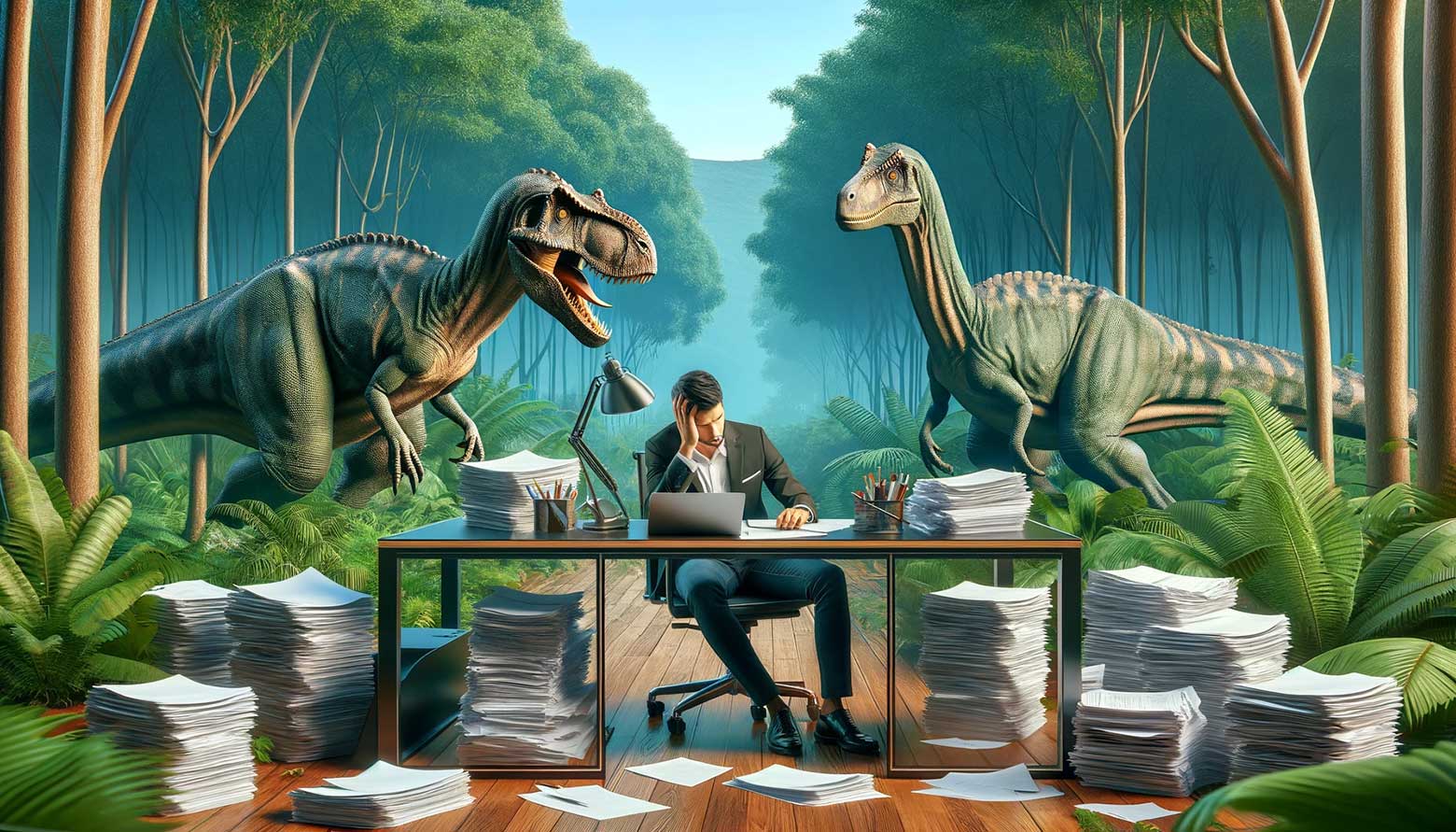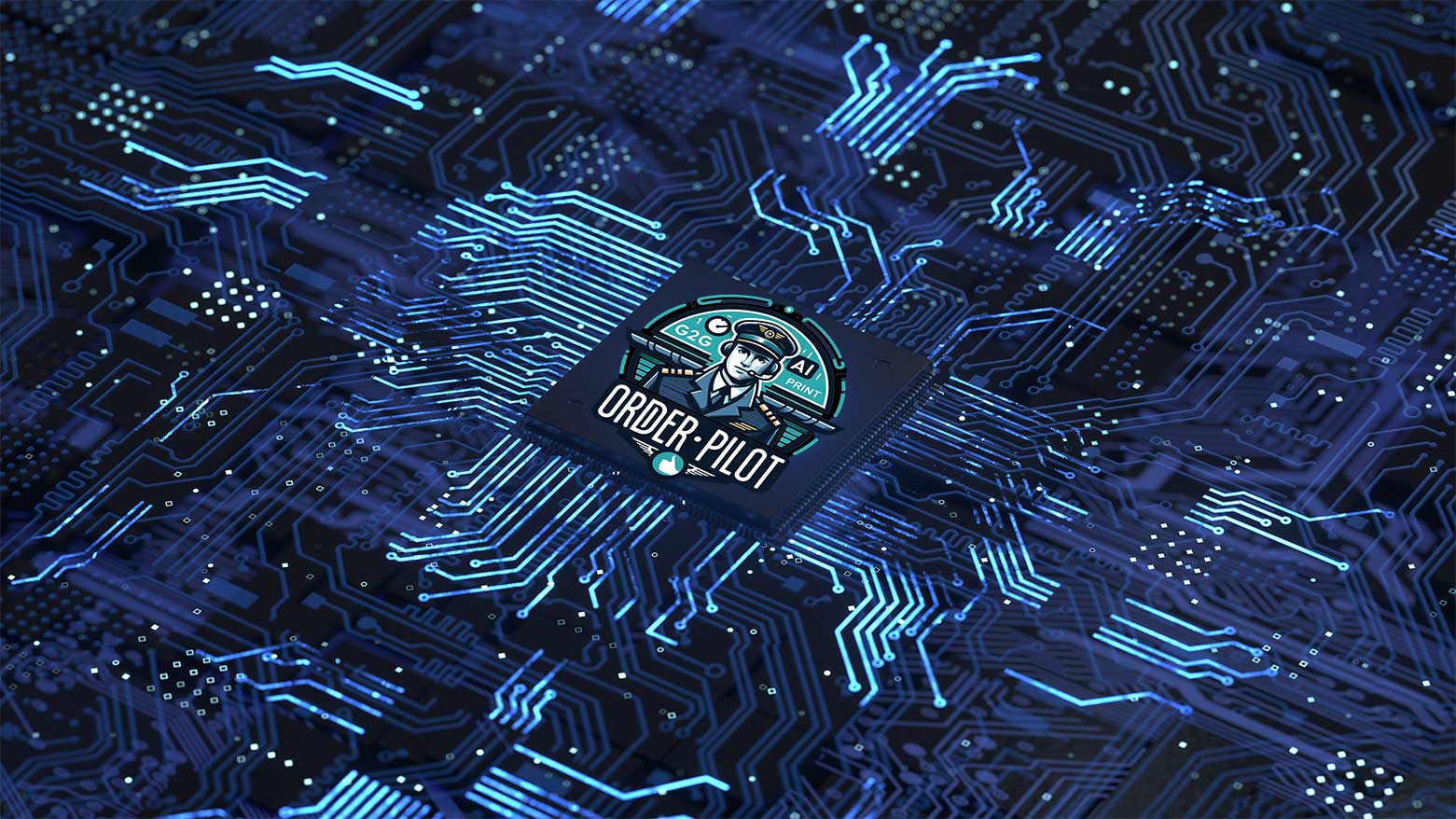The Ez-Path to file uploading
The smart replacement for “Upload a file”.
Made for print.

Are you still using a service like Dropbox, or a simple HTML form for file on-boarding?
It’s time for an upgrade.
The Good2Go upgrade
Basic file upload
Submit a Quote/Order
All upload options include…
Easily link either option to your “Upload a file ” web site menu item, link to a button on your website, or embed the link in an email.
Want to see more?
Schedule short meeting and we’ll show you how we can upgrade your file on-boarding.
Why use Good2Go?
Access and organization. Good2Go keeps files accessible and organized with no effort!
One service, two options!
Basic file upload
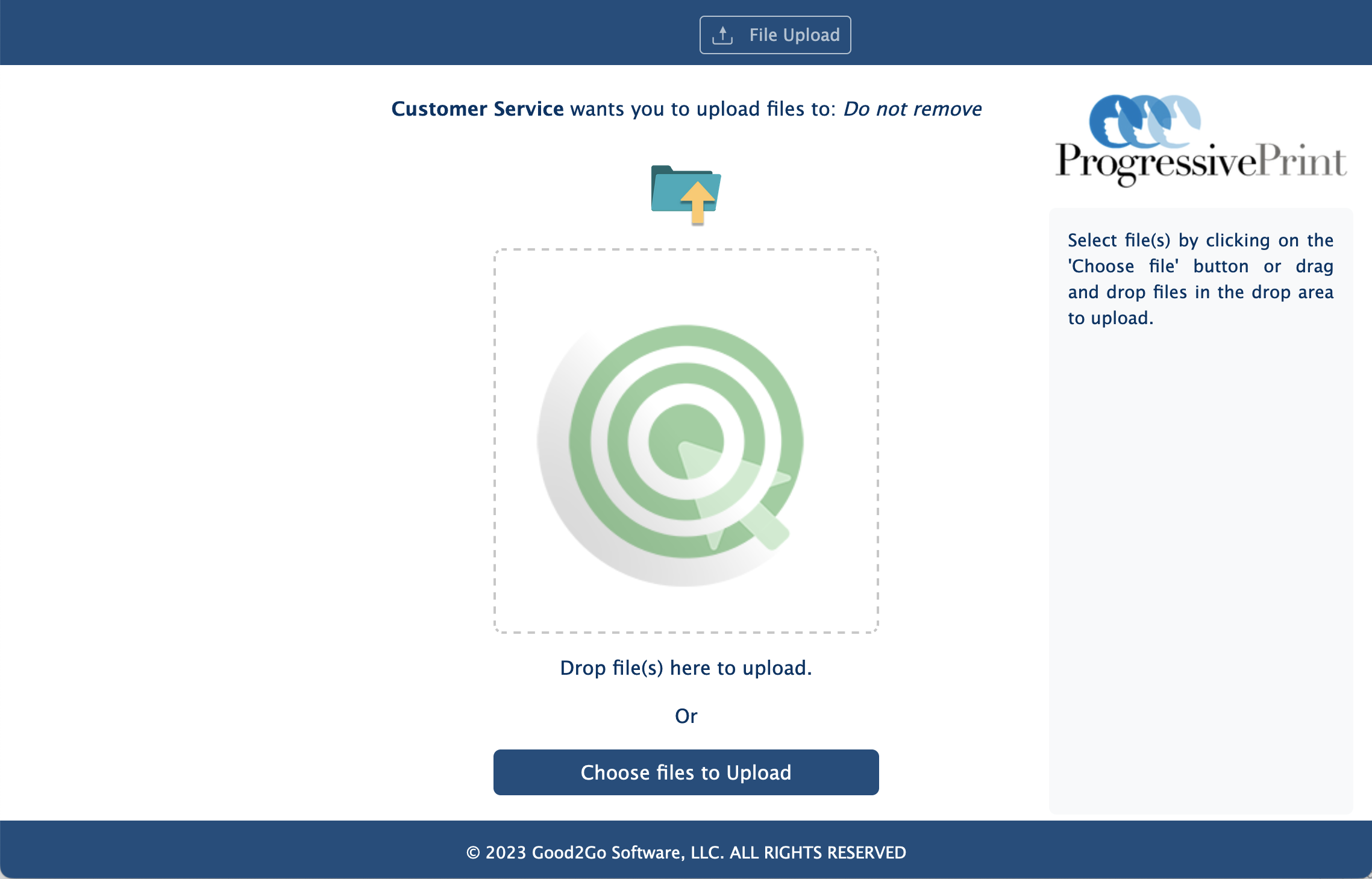
Drag and drop uploading of most any file type. Files automatically associated with the a client.
Submit a quote/order
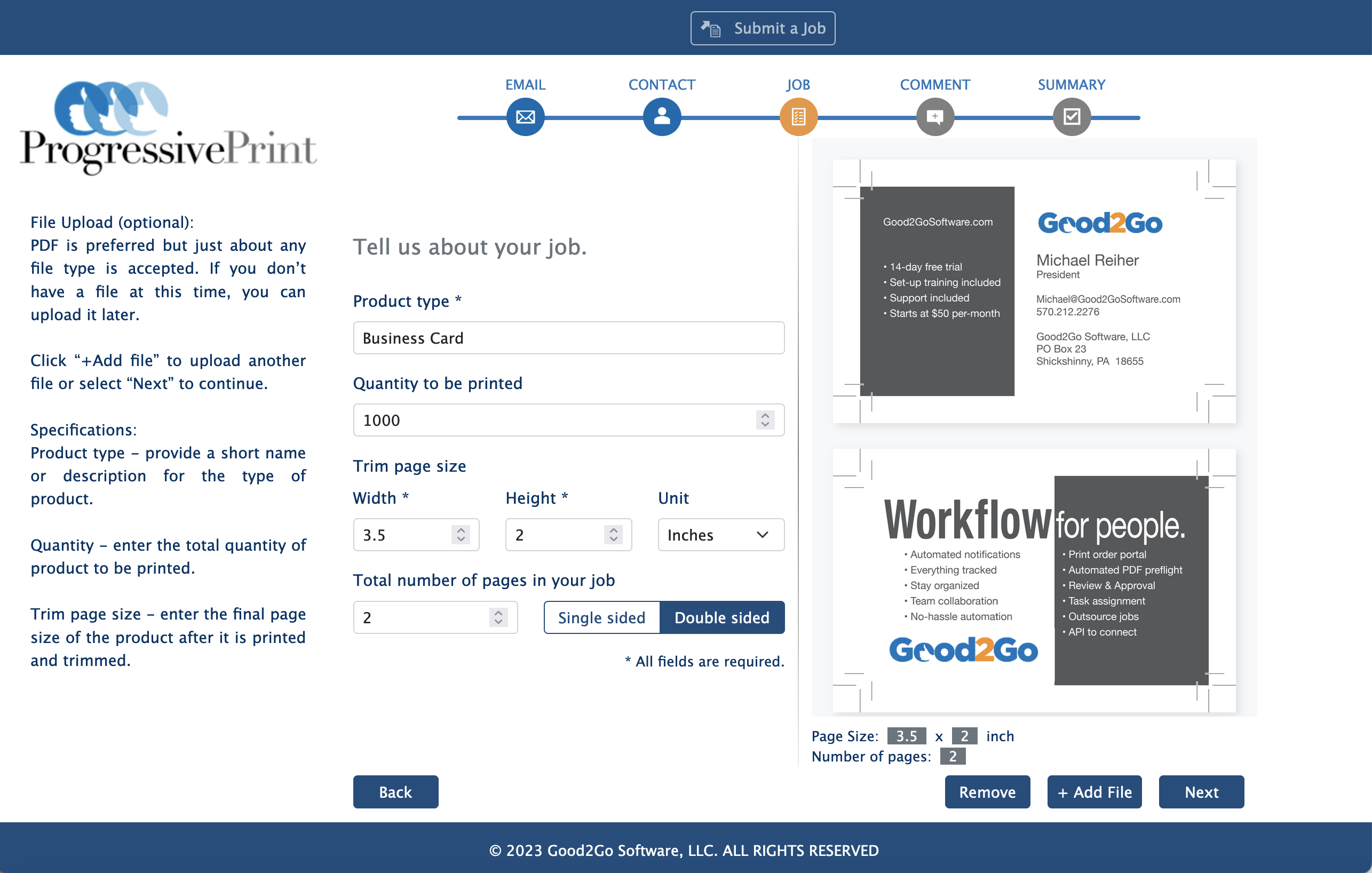
The order portal provides a simple interface to submit one or multiple files for a single job. Page sizes, and page counts are automatically entered, but can be edited to meet the job.
Try it for yourself…
Click the buttons below to experience each upload method from the print buyers point of view.
Basic upload
Submit a quote/order
How do I ad this to my website?

Want to see more?
Schedule short meeting and we’ll show you how we can upgrade your file on-boarding.