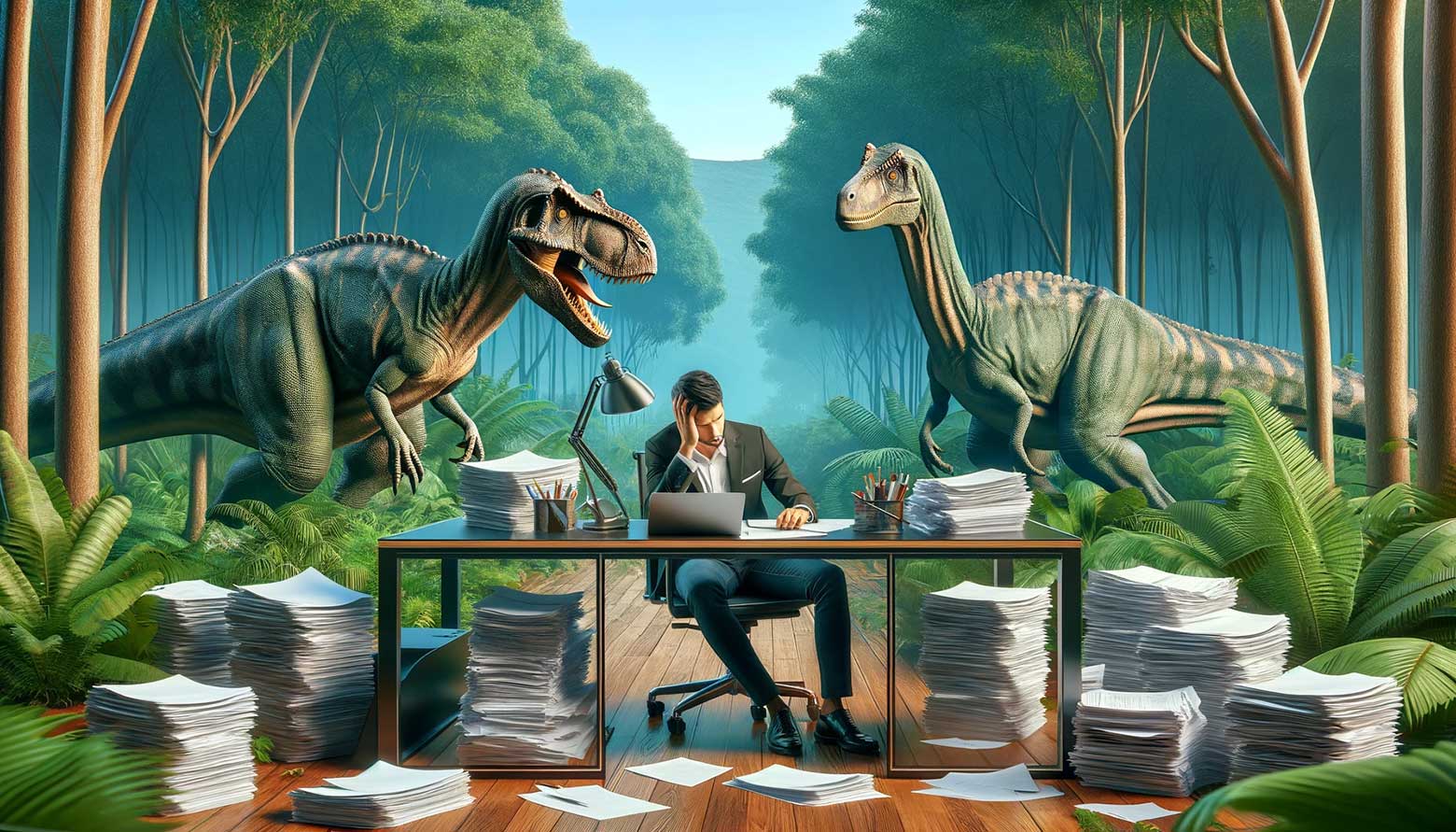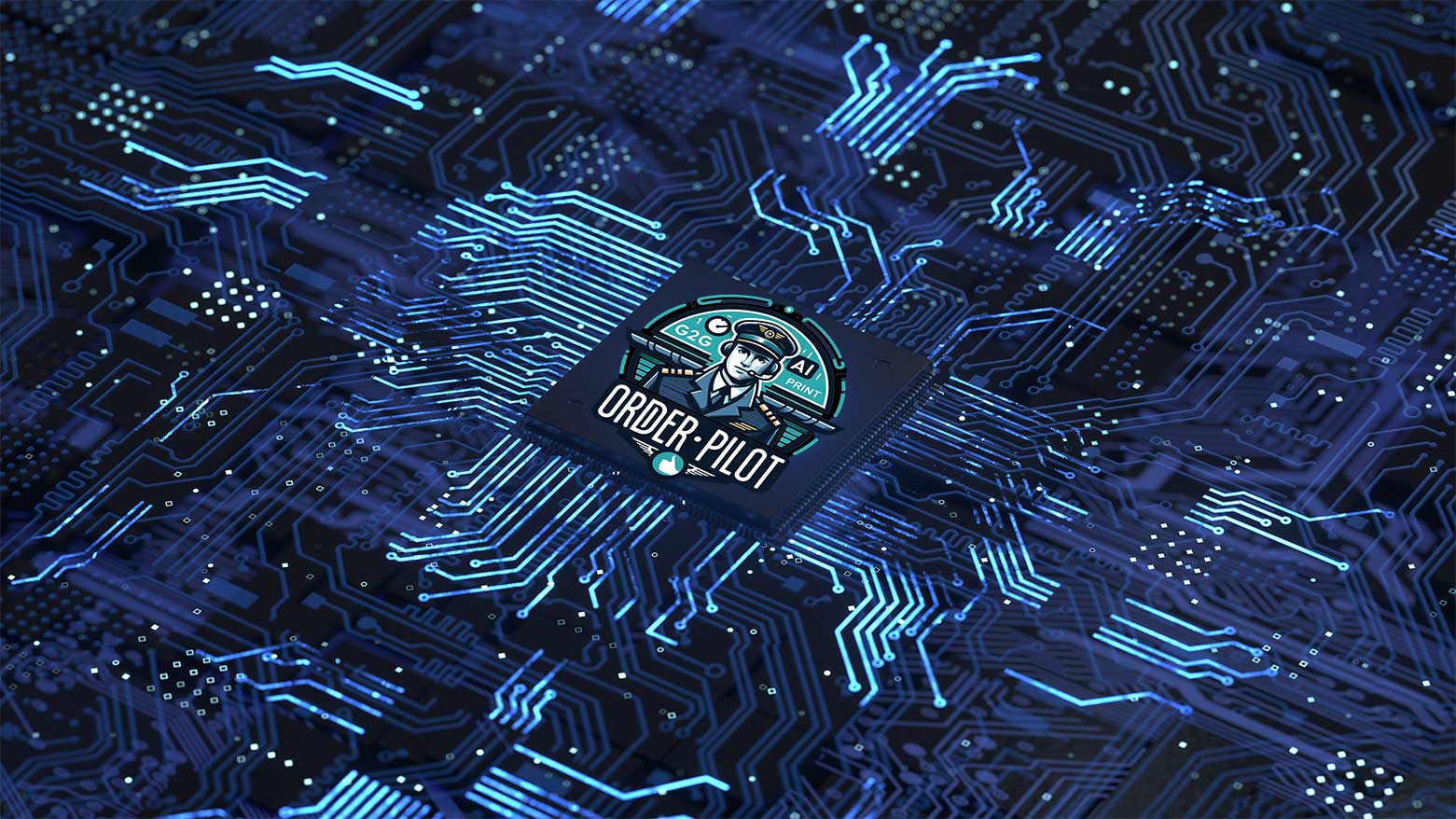Documentation & Tutorials
Please note, due to updates and changes some screens shown may be slightly different than whats shown.
Good2Go Basics
- Good2Go Desktop overview
- Team Workspace overview
- Orders overview
- Moving files in Good2Go
- Advanced searching
- Bookmarking views
- Expired files, bring them back
- Stopping changes to files — locking files and marking as “Done”
- What is SafetyNet?
- Good2Go emails explained
- Importing customer lists
- Custom labels
Desktop overview
SThe Good2Go Desktop is the foundation of file management in Good2Go. Watch the short video to see the basics of working in the Good2Go desktop.
Good2Go Desktop overview
Good things to know:
- View shortcuts on the top of the file list and to the left of the file list there are shortcuts for viewing files based on their status (such as Approved) or their due date (such as “Due today” or “Due tomorrow”).
Title
INtro
Body
title
Body 2
Good things to know:
- Item to know