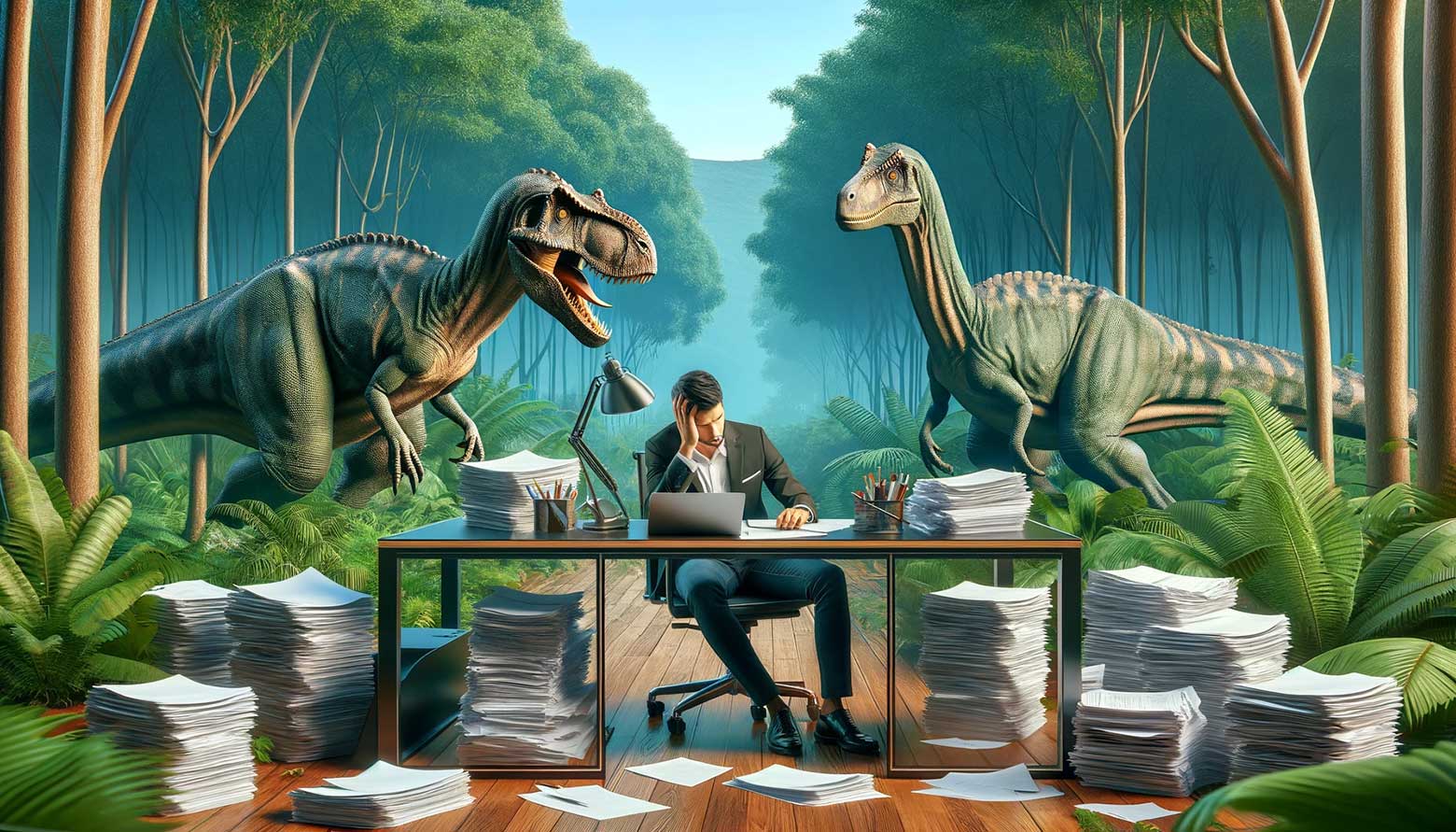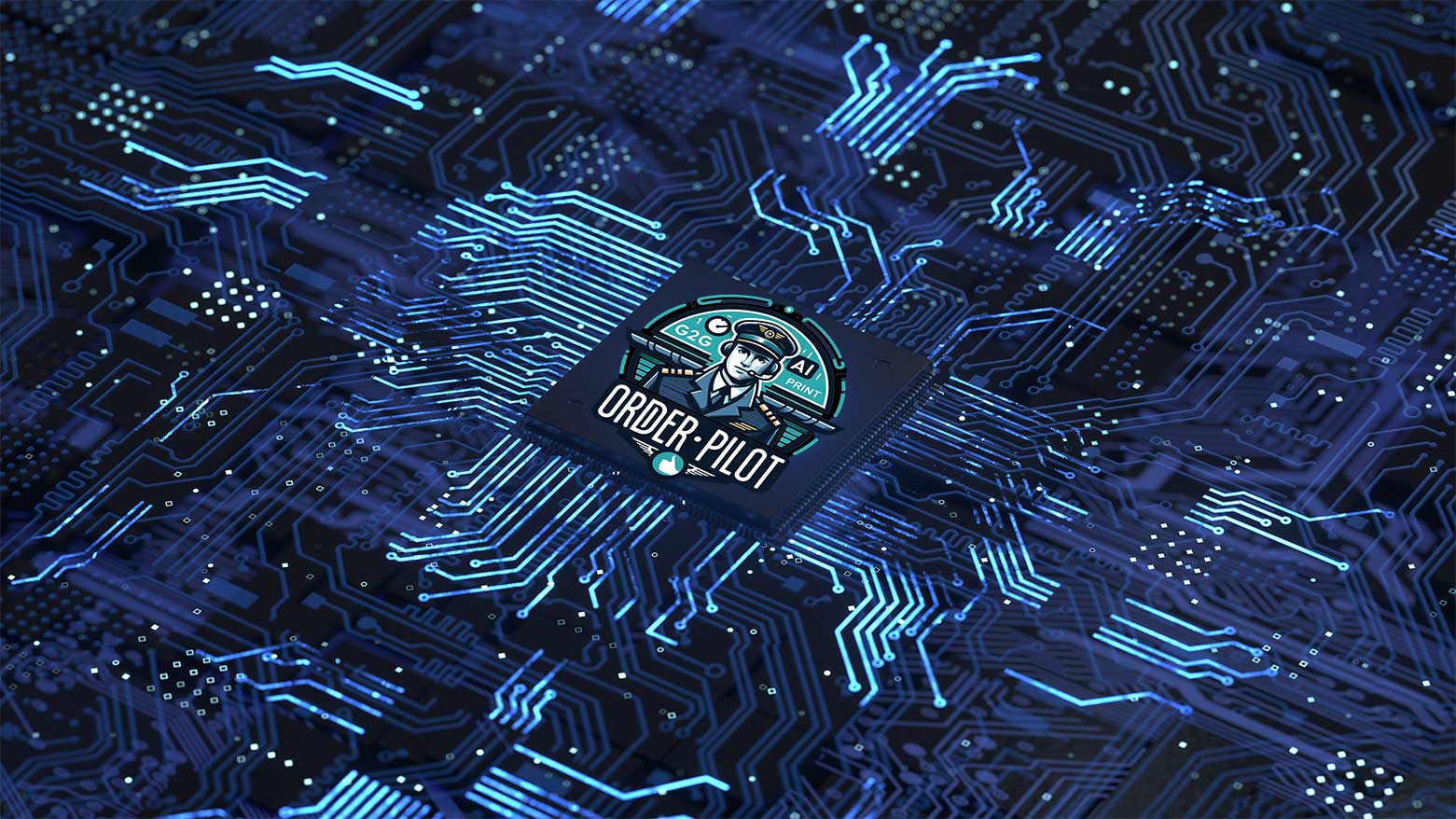The efficiency of a print shop’s workflow is a critical factor that can significantly impact its overall productivity and profitability. In an industry where time is often equated with money, the ability to streamline processes and reduce waste can be the difference between success and failure.
However, managing workflow is not without its challenges. From equipment breakdowns to job scheduling conflicts and bottlenecks, print shops face many issues that can disrupt workflow and hinder efficiency.
This blog post addresses these challenges by providing practical strategies for improving workflow efficiency. By implementing these strategies, you can optimize your operations, increase productivity, and ultimately enhance your bottom line.
I. Understanding Workflow in a Print Shop
The workflow in a print shop is a series of interconnected steps, or ‘touches,’ that guide a print job from its initial order to its final delivery. It commences with receiving a customer’s order and the necessary files for printing. These files then enter the prepress stage, where they are scrutinized for errors and prepared for printing. The next touch is printing, where the digital design is transferred onto the chosen material. Post-printing, the products undergo finishing touches, such as cutting, folding, or binding, as per the job’s specific requirements. The final touch is the packaging and preparation of the finished products for delivery or pickup.
Workflow’s key touches include order receipt, prepress, printing, finishing, and delivery. Each touch is integral and contributes to the overall efficiency. For instance, the prepress touch ensures that the files are error-free and ready for printing, thereby preventing costly mistakes during the printing process. The printing touch is where the production occurs, while the finishing touch adds the final enhancements that improve the product’s appearance and functionality.
Each touch plays a pivotal role in the overall efficiency. For example, efficient order receipt processes ensure that all necessary information is captured accurately, reducing the need for back-and-forth communication with the customer. A streamlined prepress touch minimizes errors that can lead to the wastage of materials and time during printing. Efficient printing ensures that jobs are completed on time and to the required quality standards. Finally, effective finishing and delivery touch ensures that the final product meets the customer’s expectations and is delivered on time.
II. Common Workflow Bottlenecks in a Print Shop
To maximize efficiency, print shops often encounter several common issues and bottlenecks that can slow down their operations. These can range from equipment malfunctions and software glitches to inefficient job scheduling and a lack of skilled staff. Each of these issues represents a touch in the workflow that is not performing optimally, leading to delays and reduced productivity.
These bottlenecks can significantly affect a print shop’s productivity and efficiency. For instance, equipment breakdowns can lead to downtime, delaying job completion and potentially causing missed deadlines. Similarly, inefficient job scheduling can result in jobs being processed in the wrong order, leading to wasted time and resources. Furthermore, lacking skilled staff can lead to errors and rework, further slowing the workflow.
One often overlooked bottleneck is the confusion and time delays caused by customers who use email to submit and approve jobs. Searching multiple email threads to find the correct information can be time-consuming, leading to delays. Waiting for customers to respond to emails for job approval can also cause significant delays. For instance, a print shop might spend hours searching through email threads to find the correct file for printing, only to find that the customer has not yet approved the job. This leads to wasted time and can significantly slow down the workflow.
III. Strategies to Enhance Workflow Efficiency
Lean practices refer to a set of principles and techniques aimed at reducing waste and improving efficiency in a production process. In the context of a print shop, this could involve eliminating unnecessary steps in the workflow, reducing errors, and improving the utilization of resources. The benefits of lean practices are significant, including increased productivity, reduced costs, and improved customer satisfaction.
Applying lean practices to your workflow can streamline your operations and enhance efficiency. For instance, you might implement a system for identifying and eliminating wasteful printing processes or use lean principles to correct defective workflows. The goal is to maximize value for the customer while minimizing waste.
IV. The Use of Automation
Technology plays a crucial role in modern-day operations. Technology can significantly enhance efficiency from digital design software to automated printing machinery.
There are various types of automation suitable for print shops. For example, you might use SAAS software to automate the prepress process, reducing the time and effort required to prepare files for printing. Or you might use automated printing machinery to increase the speed and accuracy of the printing process. The benefits of automation include reduced labor costs, increased productivity, and improved consistency and quality of output.
V. Efficient Job Scheduling and Prioritization
Job scheduling and prioritization are critical aspects of workflow management. By efficiently scheduling and prioritizing jobs, you can ensure that your resources are used effectively and that jobs are completed on time.
Techniques for effective job scheduling and prioritization include using software to track and manage jobs, implementing a system for prioritizing jobs based on factors such as deadline and complexity, and using lean principles to streamline the scheduling process.
VI. Regular Maintenance of Printing Machinery
The condition of your printing machinery can significantly impact your workflow efficiency. Regular maintenance can prevent equipment breakdowns, reduce downtime, and ensure that your machinery operates efficiently.
Maintenance tips to keep machinery in top condition include following the manufacturer’s recommended maintenance schedule, regularly checking and replacing worn parts and training staff on proper machine operation and maintenance procedures.
VII. Staff Training
Skilled staff are a key component of an efficient workflow. By providing adequate training, you can ensure your staff has the skills and knowledge to perform their tasks efficiently and effectively.
Tips for effective staff training include regular training sessions on new techniques and technologies, offering on-the-job training and mentoring, and encouraging staff to pursue ongoing professional development. Change can be challenging for many people, and it’s essential to recognize and address the factors contributing to your staff’s hesitation to adopt a new workflow solution. See our article on Overcoming Resistance to Change
VIII. Implementing Workflow Improvement Strategies
Implementing new workflow strategies in your print shop involves several key steps. First, identify the areas that need improvement. This could be done through observation, staff feedback, or analysis of productivity data. Next, choose the strategies most likely to address the identified issues. This could involve researching different approaches, consulting with experts, or trialing different methods. Once you’ve chosen your strategies, develop a plan for implementing them. This should include clear goals, timelines, and responsibilities. Finally, communicate the plan to your staff and provide any necessary training or resources.
Measuring the success of your improvement strategies is crucial for understanding their impact and making any necessary adjustments. This could involve tracking key performance indicators (KPIs) such as productivity rates, error rates, or customer satisfaction levels. Regularly review these metrics and compare them to your goals to assess your progress.
When implementing new workflow strategies, you may encounter challenges such as resistance to change, technical issues, or unforeseen complications. It’s important to anticipate these challenges and plan for dealing with them. This could involve providing additional training, seeking expert advice, or being flexible and willing to adjust your strategies.
IX. Conclusion
To maximize efficiency, it’s essential to consider various strategies. Each strategy enhances your workflow, from implementing lean practices and automation to efficient job scheduling and prioritization. Regular maintenance of printing machinery and adequate staff training are also key to ensuring a smooth and efficient workflow.
Software as a Service (SaaS) solutions like Good2Go Software can be a game-changer in the digital age. Good2Go Software offers intelligent solutions for commercial printers and print shops, helping to streamline the print production process, enhance communication, productivity, and collaboration, and automate customer collaboration and file management. Integrating such a solution into your workflow can further enhance efficiency, reduce errors, and increase productivity.
So, why wait? Start your journey toward maximizing efficiency today. Check out Good2Go Software and see how it can make “busy” easy. Try Good2Go Software today and experience the difference it can make in your print shop’s workflow efficiency.